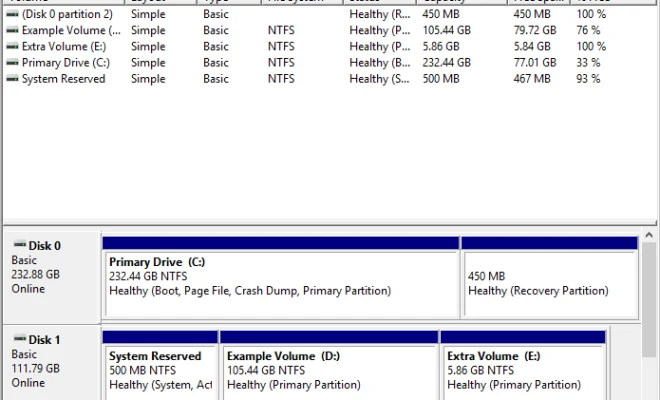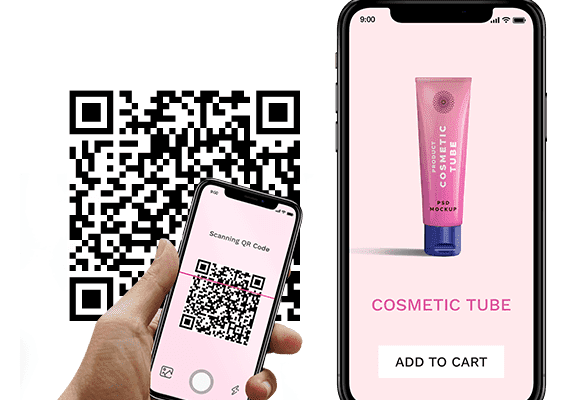A Guide to Stand-Alone Software

As technology continues to evolve, there are now different types of software that people can use for various purposes. One of which is the stand-alone software, which is an application that doesn’t require any other software to operate. It is independent, self-contained, and doesn’t need an internet connection to function.
In this article, we will guide you through what stand-alone software is, its advantages and disadvantages, and how to choose the right one.
What is Stand-Alone Software?
Stand-alone software is a program that you can install and run on your computer without requiring any external support. Unlike web apps or cloud-based software, stand-alone software stores all of its data on your computer hard drive. It doesn’t need to connect to the internet to function, although some software may require internet access to activate or update the program.
Some examples of stand-alone software are Microsoft Office, Adobe Photoshop, and many more. These programs are exclusively installed on your computer and can’t be accessed online.
Advantages of Stand-Alone Software
One significant advantage of stand-alone software is that it doesn’t need internet access to work. You can use it wherever you are, even without an internet connection. This makes it ideal for people who travel frequently or live in areas with poor to no internet connection.
Another advantage of stand-alone software is the ability to customize it according to your needs. Stand-alone software allows you to adjust the software settings, preferences, and other features to match your necessities.
Moreover, stand-alone software can provide better performance than web apps or cloud-based software because it doesn’t rely on an internet connection to function. You’ll have faster response times, fewer instances of lagging, and higher processing speeds.
Disadvantages of Stand-Alone Software
Although stand-alone software has several advantages, it also has some downsides. One concern is the possibility of data loss. If your computer crashes or gets lost, you can lose all data saved on the software. To prevent this from happening, it’s advisable to backup your data regularly.
Another downside of stand-alone software is the limited collaboration with other people. Since the software is installed on a single computer, it may be challenging to share data or collaborate with team members.
How to Choose the Right Stand-Alone Software
When selecting stand-alone software, consider the following factors:
1. Compatibility: Ensure that the software is compatible with your computer’s operating system, hardware, and resources.
2. Features: Determine what features you need the software to have and whether the software can meet those needs.
3. User-Friendliness: Select software that is easy to use and navigate to maximize productivity.
4. Cost: Consider the software’s cost and compare it with its features. Don’t overspend but ensure to get the best value for your investment.
Conclusion
Stand-alone software is a great tool for people who want independence and flexibility in their applications. It’s perfect for people who want to maximize their offline productivity without worrying about the internet or collaborating with others. However, before choosing stand-alone software, consider the advantages and disadvantages and factors such as compatibility, user-friendliness, features, and cost. With the right selection, you can enhance your productivity, efficiency, and performance with stand-alone software.