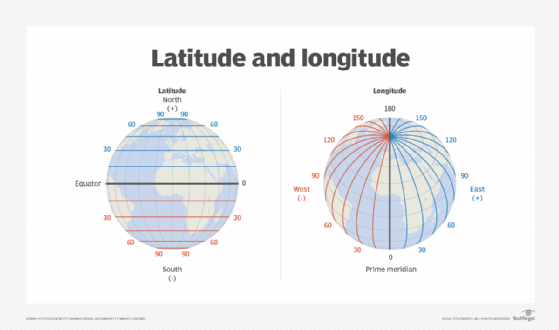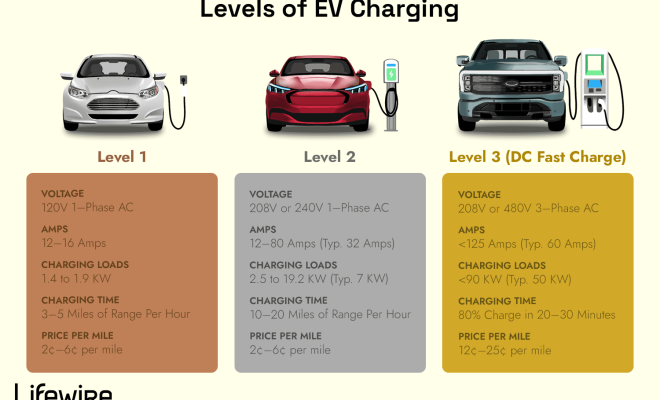How to View Your Facebook Profile as Public
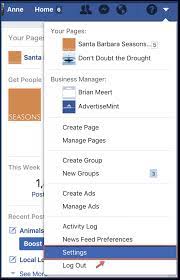
Facebook is undoubtedly one of the most popular social media platforms, and millions of people use it every day to share their thoughts, life experiences, and interests. But, just like with any online activity, it’s crucial to be mindful of the information you share, especially when it comes to your profile. Luckily, Facebook provides a feature that allows you to view your profile as the public sees it. In this article, we’ll walk you through the process of viewing your Facebook profile as public.
Step 1: Log in to Your Facebook Account
To view your Facebook profile as public, you first need to log in to your account using your username (or email address) and password. Once you enter your credentials, you’ll be taken to your Facebook home page.
Step 2: Go to Your Profile Page
To access your profile, click on your name or profile picture in the top right corner of the screen. This will take you to your profile page, where you can see an overview of your timeline, photos, and other information you’ve shared on Facebook.
Step 3: Click On the Three Dots Button
To view your profile as the public would see it, click on the three dots button located under your profile picture. This will open a dropdown menu, and at the bottom of the list, you’ll see “View As” option.
Step 4: Select “View As Public”
Once you click on “View As,” you’ll see a dropdown menu with options such as “View As Specific Person” or “View As Yourself.” To view your profile as public, select “View As Public” from the list.
Step 5: Check Your Profile Settings
After you’ve clicked on “View As Public,” your profile page will reload to show you what your profile looks like to someone who’s not your friend on Facebook. Take note of what information is visible and adjust your privacy settings accordingly.
Step 6: Edit Your Privacy Settings
To edit your privacy settings, you can click on the three dots button and select “Privacy shortcuts” where you can change the settings of the sections such as “Your activity” or “How people find you on Facebook”. Be sure to go through each section to make sure you’re only sharing what you want to be public.
In conclusion, viewing your Facebook profile as public is an excellent way to check what information about you is visible to people who aren’t your Facebook friends. By regularly checking and adjusting your privacy settings, you can ensure that you’re only sharing the information you want to be public. Remember, it’s always important to be mindful of what you post online and who can see it.