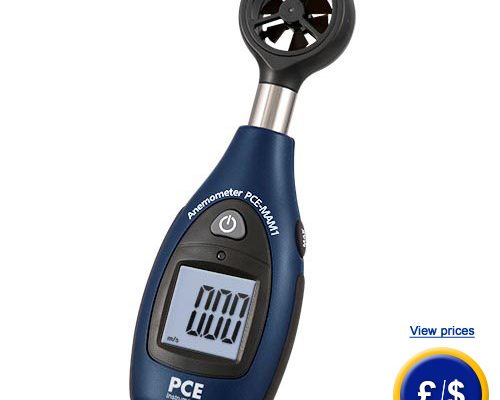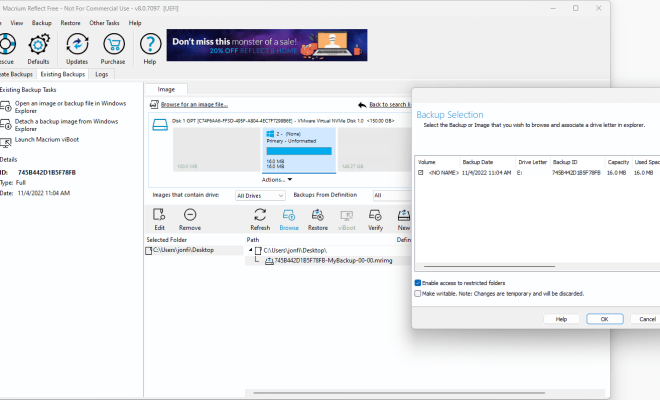7 Hidden iMessage Features You Should Try on Your iPhone

As an iPhone user, you’re probably already familiar with iMessage. It’s a powerful and easy-to-use messaging app that lets you stay in touch with friends and family. But did you know that there are several hidden features in iMessage that you might not be using? Here are seven iMessage features that you should try on your iPhone.
1. Screen Effects
When sending a message, you can add some visual flair to your conversations by using screen effects. To do this, type out your message, then hold down the send button until the effects menu pops up. Here, you can choose from several options, including balloons, confetti, and fireworks.
2. Tapback
If you don’t have time to type out a full response to a message, you can use Tapback instead. Simply double-tap any message to bring up a set of reactions, including a heart, thumbs up, thumbs down, and others.
3. Animoji and Memoji
If you’re in the mood for something a little more fun, try sending an Animoji or Memoji. These are animated characters that mimic your facial expressions and voice. To create an Animoji or Memoji, open a conversation and tap the monkey face icon next to the text input field.
4. Message Effects
In addition to screen effects, iMessage also lets you add message effects to your texts. These can make your messages stand out by adding a little motion or flair. To use them, hold down the send button again, then choose one of several options, such as “Slam,” “Loud,” or “Gentle.”
5. Pin Conversations
If you have a conversation that you want to keep at the top of your iMessage list, you can pin it. Simply swipe right on the conversation, then tap the pin icon. The conversation will stay at the top of your list until you unpin it.
6. Share Your Location
Need someone to know where you are? iMessage makes it easy to share your location with anyone in a conversation. Just tap the “i” icon in the upper right corner of the conversation, then select “Share My Location.”
7. Handwriting
Finally, if you want to send a more personal message, you can use the handwriting feature in iMessage. Turn your phone sideways, then tap the handwriting icon in the lower right corner. This will bring up a blank canvas where you can write or draw anything you like.
In conclusion, iMessage has a lot of hidden features that can make your messaging experience more fun and engaging. Try out these seven features the next time you use the app, and see what else you can discover along the way.