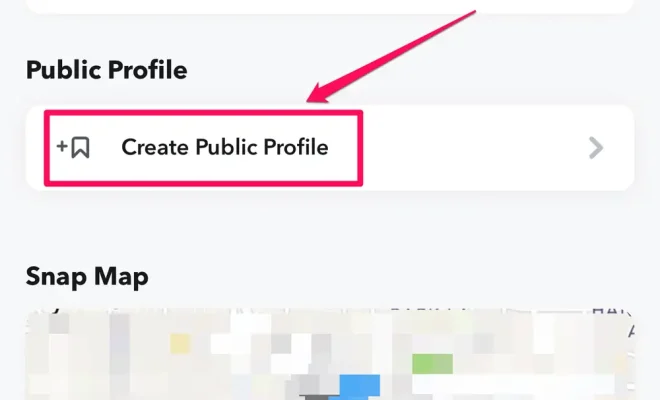10 Tricks to Keep Your Outlook Email and Microsoft Accounts Secure
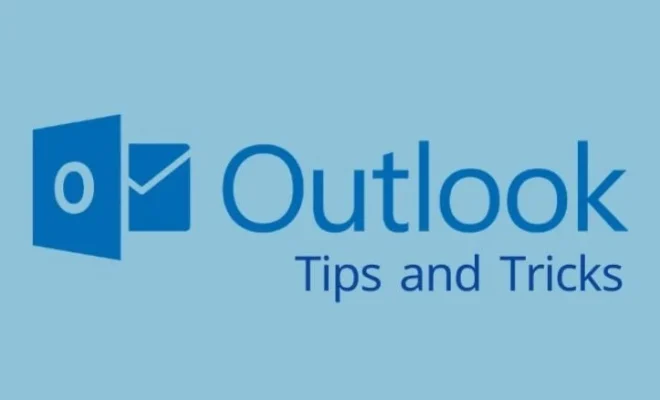
In today’s digital age, it is important to keep your emails and accounts secure to protect your personal and professional information from hackers and cyber-attacks. As a frequent user of Microsoft Outlook, here are 10 tricks to keep your Outlook email and Microsoft accounts secure.
1. Use a Strong Password: Use a unique and strong password that includes a mix of upper and lowercase letters, numbers, and special characters. Avoid using common phrases or dictionary words.
2. Enable Two-Factor Authentication: Two-Factor Authentication (2FA) adds an extra layer of security to your accounts by requiring a second form of identification such as a code sent to your phone or email.
3. Never Share Your Password: Never share your password with anyone, including family members or colleagues. No one should ever ask you for your password.
4. Keep Software Up-To-Date: Make sure your Microsoft Outlook and other software is up-to-date with the latest security patches and updates.
5. Enable Spam and Phishing Filters: Enable spam and phishing filters to reduce the amount of potentially harmful emails from reaching your inbox.
6. Use Encrypted Email: Use encrypted email services such as Outlook’s S/MIME and Microsoft’s Office Message Encryption for sensitive information.
7. Beware of Suspicious Emails: Be cautious of suspicious emails, especially from unknown senders. Do not click on links or download attachments from these emails.
8. Use a Virtual Private Network (VPN): Use a VPN when accessing your accounts on public Wi-Fi or other unsecured networks to protect your data from eavesdropping.
9. Regularly Backup Your Data: Regularly backup your important data, including emails, contacts, and files, to an external hard drive or cloud storage service.
10. Log Out of Accounts: Always log out of your accounts after using them on shared or public devices to prevent unauthorized access.
By following these 10 tricks, you can ensure your Outlook email and Microsoft accounts are secure from cyber threats. It is important to make these security measures a habit to protect your personal and professional information.