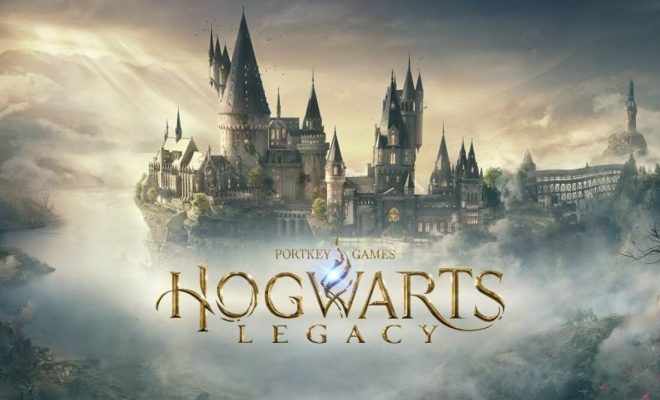Your iPhone 13’s 5G signal may not be fast enough yet. How to turn it off and use 4G instead
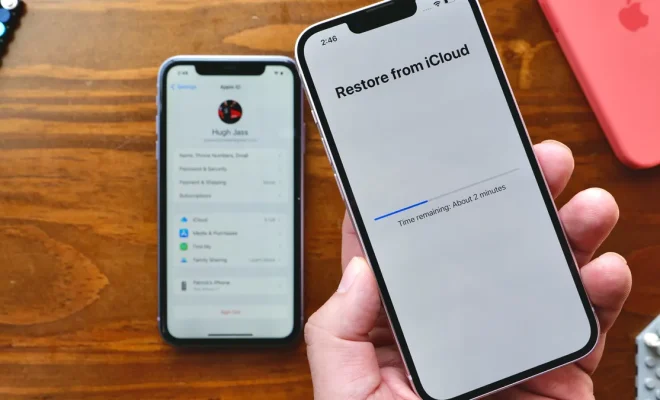
The iPhone 13 comes with a groundbreaking 5G capability, offering faster download and streaming speeds. However, sometimes the 5G coverage might not be fast or reliable enough, especially in certain areas where the infrastructure is still being developed. If you’re experiencing connectivity issues and would like to switch back to a more stable 4G connection, follow the steps below.
How to turn off the 5G signal on your iPhone 13
1. Unlock your iPhone and open the ‘Settings’ app.
2. Navigate to the ‘Cellular’ or ‘Mobile Data’ option depending on your region.
3. Tap on ‘Cellular Data Options’ or ‘Mobile Data Options.’
4. Select ‘Voice & Data.’
5. You will see three options: ‘5G On,’ ‘5G Auto,’ and ‘LTE.’ To turn off the 5G signal and use the 4G network, choose ‘LTE.’
Benefits of switching from 5G to 4G
Improved battery life
Using the 4G LTE network can help conserve battery life as it requires less power than maintaining a constant search for a reliable 5G connection.
Better coverage
Though patchy in some areas, most regions have more extensive and consistent 4G coverage because of existing infrastructures, reducing the likelihood of dropped calls or weak data connections.
More reliable speeds
While 5G promises faster speeds, network congestion and limited availability might sometimes make it slower than expected; opting for a stable 4G LTE connection can ensure a more consistent browsing experience.
Conclusion
The iPhone 13 boasts a slew of advanced features, including impressive 5G capabilities. Nevertheless, if you’re facing connectivity issues due to an unreliable 5G signal, the solution is simple—switch to the tried and trusted 4G LTE network by following the steps mentioned above. Make sure to stay updated on local 5G network developments, so you know when to take full advantage of your iPhone’s cutting-edge capabilities.