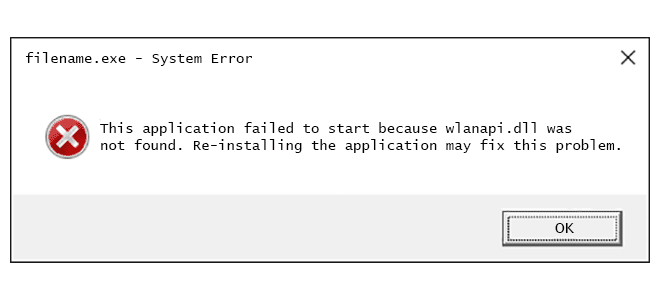Yes, You Can Use LibreOffice as a PDF Editor – Here’s How

PDF (Portable Document File) is a widely used file format for sharing documents as it preserves the formatting of the original file and is compatible with different operating systems. Sometimes, you may need to edit a PDF file and make certain changes, but that can be a bit tricky. While there are many PDF editors available in the market, not everyone can afford them. However, did you know that you can use LibreOffice, a free and open-source office suite, as a PDF editor? Here’s how.
Step 1: Install LibreOffice
First and foremost, you need to have LibreOffice installed on your computer. If you don’t already have it, you can download it for free from the official website (www.libreoffice.org). LibreOffice is available for Windows, Mac, and Linux.
Step 2: Open the PDF File in LibreOffice
Once you have installed LibreOffice, open the PDF file you want to edit in it. LibreOffice has a built-in PDF reader called ‘Draw’ that can open PDF files. Alternatively, you can right-click on the PDF file and select ‘Open With…’ and then choose ‘LibreOffice Draw.’
Step 3: Edit the PDF File
Once you have opened the PDF file in LibreOffice, you can now edit it. LibreOffice Draw offers a variety of tools that you can use to modify the text, images, and other elements in the PDF file. Some of the features that Draw offers include:
- Text tools – You can add or remove text, change the font size and style, and change the color of the font.
- Image tools – You can import images, resize or crop them, and delete or move them.
- Shape tools – You can add shapes like circles, rectangles, or arrows, and modify their properties.
Step 4: Save the Edited PDF File
Once you have made the necessary changes to the PDF file, you can save it in a variety of file formats, including PDF, ODF, and Microsoft Office formats. To save the file as a PDF, simply click on ‘File’ and then select ‘Export as PDF’ from the options. You can also choose the location where you want to save the file and give it a name.