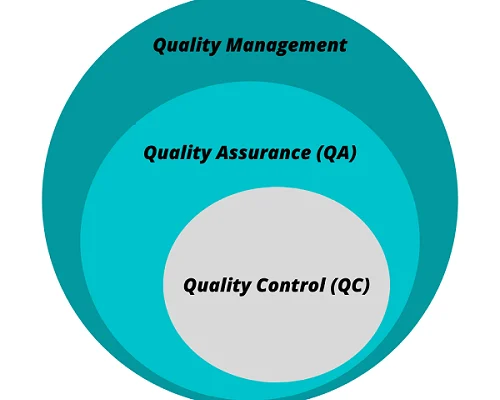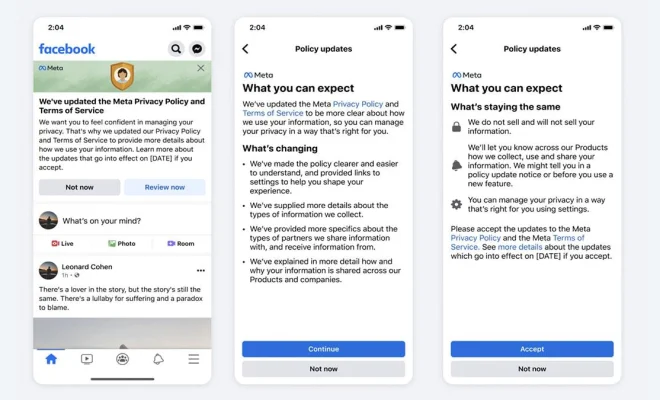Work and Play: How to Use the Steam Deck as a Desktop Replacement

The Steam Deck has been making waves in the gaming community ever since it was announced in July 2021. The handheld device promises to deliver a seamless gaming experience on the go, but what many people don’t realize is that it can also be used as a desktop replacement. With a little bit of tweaking and some accessories, you can easily transform the Steam Deck into a powerful productivity machine that you can use for work and play.
First, let’s talk about the hardware. The Steam Deck comes with a 7-inch touchscreen that boasts a resolution of 1280×800 pixels. It’s powered by a custom AMD APU that combines a quad-core Zen 2 CPU with an RDNA 2 GPU, which means it can handle more than just games. It also has 16GB of LPDDR5 RAM and a 64GB or 256GB NVMe SSD for storage.
To use the Steam Deck as a desktop replacement, you’ll need a few accessories. First, you’ll need a USB-C hub or dock that has multiple ports such as HDMI, USB-A, and Ethernet. This will allow you to connect the Steam Deck to an external monitor or TV, plug in a keyboard and mouse, and connect to the internet via a wired connection.
Next, you’ll want to invest in a stand or dock that can hold the Steam Deck upright. This will make it easier to use as a makeshift desktop, and it will also prevent the device from overheating. You can find a variety of stands and docks online or make your own DIY stand using a 3D printer or materials you have at home.
Once you have all your accessories, setting up the Steam Deck as a desktop replacement is relatively simple. First, connect the USB-C hub or dock to the Steam Deck. Then, connect the monitor or TV to the hub or dock using an HDMI cable. Finally, plug in your keyboard and mouse, and connect to the internet via Ethernet.
Now you’re ready to start using the Steam Deck for work and play. You can use it to browse the web, check emails, and even do some light video editing or graphic design work. The portability of the Steam Deck also means you can easily take it with you when you’re working remotely or on the go.
When it’s time for play, simply disconnect the dock and use the Steam Deck as a handheld gaming device. You’ll have access to your entire Steam library, and you can even play games that aren’t available on other handheld devices.
In conclusion, the Steam Deck is more than just a gaming device. With a few accessories, it can be transformed into a powerful desktop replacement that you can use for both work and play. So why not give it a try and see how it can improve your productivity and enhance your gaming experience?