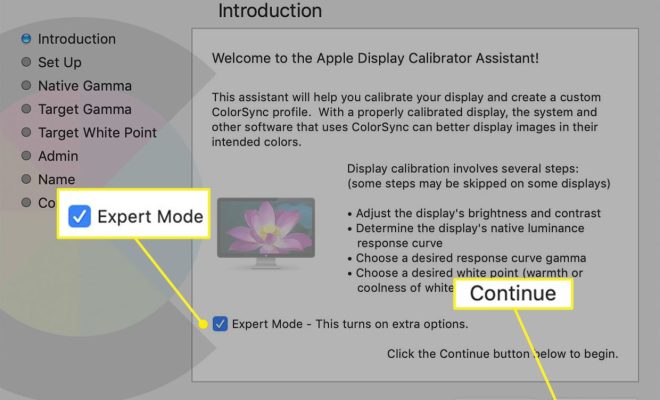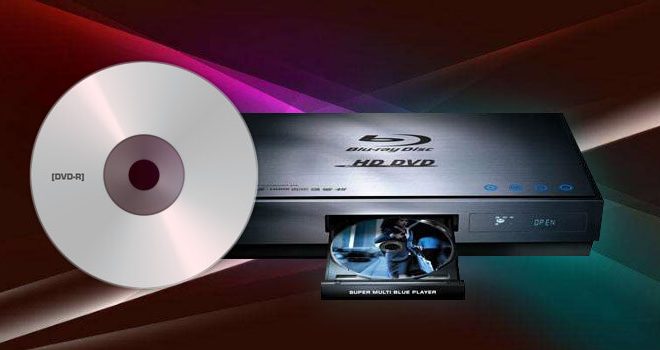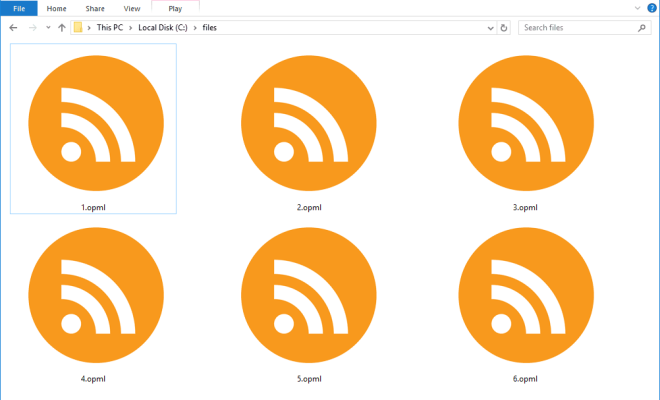Windows 8 Command Prompt Commands
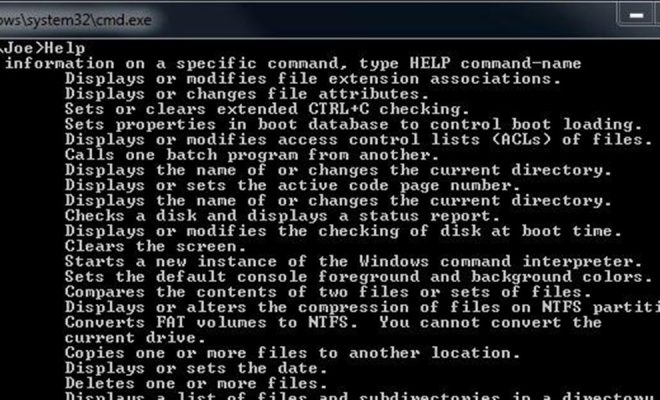
The Command Prompt is a powerful tool in Windows 8 that allows users to execute commands and perform various tasks without using the graphical user interface (GUI). In this article, we will discuss some of the most useful Command Prompt commands in Windows 8.
Basic Command Prompt Commands
cd
The cd command is used to change the current directory in the Command Prompt. For example, to change to the “Downloads” folder, type cd Downloads.
dir
The dir command is used to display a list of files and folders in the current directory. To display the contents of a specific directory, type dir <directory name>.
mkdir
The mkdir command is used to create a new directory. For example, to create a new directory called “Documents”, type mkdir Documents.
rmdir
The rmdir command is used to remove a directory. For example, to remove the “Documents” directory, type rmdir Documents.
copy
The copy command is used to copy files from one location to another. For example, to copy a file called “file1.txt” from the “Downloads” folder to the “Documents” folder, type copy Downloads\file1.txt Documents\.
del
The del command is used to delete a file. For example, to delete a file called “file1.txt” from the “Downloads” folder, type del Downloads\file1.txt.
Advanced Command Prompt Commands
ipconfig
The ipconfig command is used to display information about the network configuration of the computer, such as the IP address, DNS server, and default gateway.
ping
The ping command is used to test the connectivity between two computers on a network. For example, to ping a computer with the IP address of 192.168.0.1, type ping 192.168.0.1.
netstat
The netstat command is used to display information about the network connections and network statistics of the computer.
systeminfo
The systeminfo command is used to display detailed information about the computer’s hardware and software configuration.
tasklist
The tasklist command is used to display a list of running processes on the computer.
Conclusion
In conclusion, the Command Prompt is a powerful tool in Windows 8 that allows users to execute commands and perform various tasks without using the GUI. The basic commands discussed in this article can be used to perform common tasks, while the advanced commands can be used to troubleshoot network and system issues. By mastering these commands, users can become more efficient and productive in using the Command Prompt in Windows 8.