Windows 11 review: Microsoft’s subtle changes make you ask, update or wait?
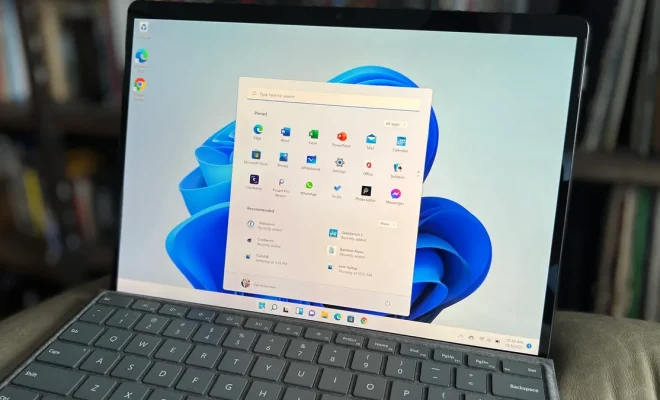
Microsoft has finally unveiled its latest version of the Windows operating system – Windows 11. This release comes with a lot of anticipation and expectations from users around the world. In this article, we’ll review some of the key features and enhancements in Windows 11 and discuss whether it’s worth updating right away, or if waiting might be a better choice.
Design & Interface
Right off the bat, Windows 11 introduces a refreshed user interface that provides a modern and clean look. The most noticeable change is the center-aligned taskbar, which makes it easier to access your most frequently-used applications and settings. The Start menu has also been redesigned with a focus on simplicity and a more curated app list.
Snap Layouts & Virtual Desktops
Windows 11 introduces new Snap Layouts to help users manage their open applications more efficiently. When hovering over the maximize window button, users can choose from various layout options to instantly arrange apps side-by-side or into grids. Additionally, virtual desktops have been enhanced for better organization and customization, making it easier to separate work and personal activities.
Gaming & Performance
Gaming enthusiasts will be delighted to know that Windows 11 comes with several performance-enhancing features and improvements specifically designed for gaming. Auto HDR improves color contrast and brightness in games without any additional hardware requirements. Furthermore, DirectStorage ensures faster loading times in supported titles by allowing games to load assets directly to the GPU without bogging down the CPU.
Microsoft Store
The Microsoft Store receives a major overhaul in Windows 11. It boasts a new design aimed at providing an improved user experience while browsing and downloading apps. Microsoft has also made efforts to bring more high-quality apps to the store by opening its doors to third-party app stores like Amazon Appstore.
Should You Update or Wait?
While Windows 11 brings several attractive features and improvements, it also introduces new hardware requirements that might not allow some users to update their systems. It’s essential to check your PC’s compatibility with the OS before making a decision.
If you’re not in a hurry to experience the new design and enhancements, it may be a good idea to wait for initial bugs and compatibility issues to be ironed out by Microsoft. Moreover, many features can be added or mimicked through third-party applications in Windows 10.
In conclusion, Windows 11 offers a host of subtle changes and improvements that create a more visually appealing and user-friendly environment. However, taking into account the potential initial bugs and hardware compatibility concerns, it may be wise to wait for the dust to settle before updating. Consider your needs and priorities and make the best decision for your situation.






