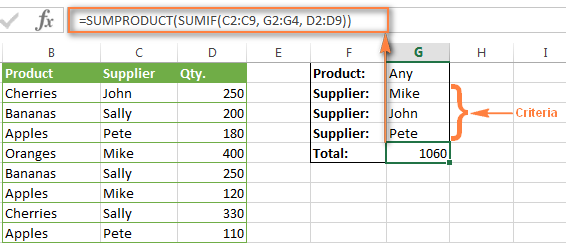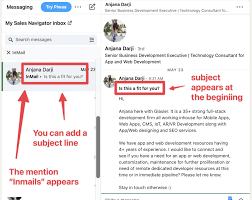Why Your Computer is So Slow and 16 Ways to Fix It

As technology advances, computers have become integral parts of our lives. We use them in our work, education and entertainment. However, there is nothing more frustrating than a slow computer. It slows down our productivity and wastes our time. So, why does your computer run so slow? There are various reasons why your computer might be running slow. In this article, we will discuss them, and we will present 16 ways to fix them.
1. Background programs
Background programs might be running and using up your computer memory. Some of them may start automatically when you turn on your computer.
Solution: You can go to Task Manager to see what programs are running and close unnecessary ones to free up space.
2. Malware and viruses
Malware and viruses can slow down your computer by using its resources, sending spam emails and stealing your personal data.
Solution: You can install an anti-virus program to scan and remove malware and viruses from your computer.
3. Low disk space
When your computer runs out of disk space, it slows down because it cannot store temporary files.
Solution: Free up disk space by removing unnecessary files, uninstalling unused programs and deleting temporary files.
4. Old hardware
If your computer’s hardware is old, it might not be able to handle the latest software, which might cause it to run slowly.
Solution: Upgrade your computer’s hardware, such as RAM or hard drive, to improve its performance.
5. Outdated software
Outdated software can lead to compatibility issues and slow down your computer.
Solution: Update your software regularly to keep up with the latest developments.
6. Too many browser tabs
If you have too many browser tabs open, it can slow down your computer’s performance.
Solution: Close unused browser tabs to free up memory.
7. Large multimedia files
Large multimedia files can take up a lot of space and slow down your computer’s performance.
Solution: Keep your multimedia files organized and remove unnecessary ones to free up space.
8. Corrupt files
Corrupt files can cause your computer to become slow and unstable.
Solution: Use a disk repair tool to check and fix corrupt files.
9. Browser add-ons and extensions
Browser add-ons and extensions can slow down your computer by using excess memory.
Solution: Remove unused browser add-ons and extensions to free up memory.
10. Fragmented hard drive
A fragmented hard drive slows down your computer because it takes longer to retrieve the data.
Solution: Use a disk defragmenter to rearrange fragmented files.
11. Overheating
Overheating can cause your computer to slow down because it affects the performance of the processor.
Solution: Keep your computer cool by placing it on a flat surface, cleaning the fans and using a cooling pad.
12. Heavy multitasking
Heavy multitasking can slow down your computer because it uses up the memory.
Solution: Limit the number of programs you use at once to free up memory.
13. Animations and visual effects
Animations and visual effects can slow down your computer because they use up the graphics card’s resources.
Solution: Reduce animations and visual effects to improve your computer’s performance.
14. Running too many programs on start-up
Running too many programs on start-up can slow down your computer because they all start running at the same time.
Solution: Disable unnecessary programs from running on start-up to free up memory.
15. Slow internet connection
A slow internet connection can cause slow web browsing.
Solution: Upgrade your internet connection, clear the browser’s cache and delete temporary files.
16. Not enough RAM
Not having enough RAM can slow down your computer because it cannot handle large programs and applications.
Solution: Upgrade your RAM to improve your computer’s performance.
In conclusion, a slow computer can be annoying and frustrating. However, knowing the reasons why your computer is slow and how to fix it can help you improve its performance. By following the solutions presented in this article, you can keep your computer running smoothly and efficiently.