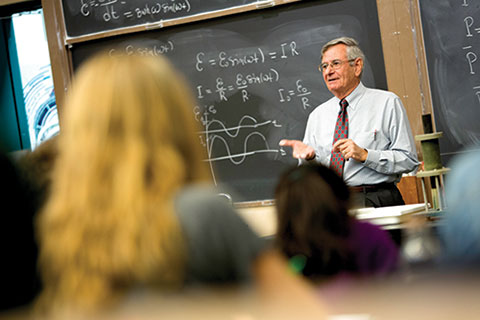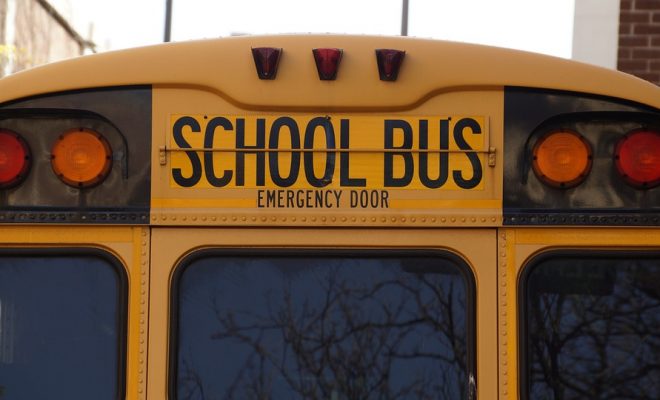Why You Need Project Management Tools

We talk a lot about instructional technology, but there’s another side to campus edtech. It’s called project management, and it’s every bit as vital for school success as teaching.
Project management tools help you stay organized and on track. They can be used to track deadlines, resources, and progress. They can also help you communicate with team members and stakeholders. A time clock app with GPS can be a great project management tool. They can help you keep track of time, location, and resources. They can also help you communicate with team members and stakeholders.
Project management tools for schools have become game-changers.
Administrative support for IT
Schools and IT departments must keep track of the technology they have. With the audacious goal of having a 1:1 student-computer ratio, a single high school can have thousands of devices to manage. Imagine how much more technology can exist on an edtech-rich campus. Inventorying, accounting for, and repairing devices can be a time-consuming job.
Creating and maintaining a spreadsheet seems like a simple solution to a complex problem. After all, it works with textbooks. With a flick of the wrist, you scan a book number, and the title, subject, grade level, purchase price, and number tumble digitally into the waiting fields. You have all the information you need in a single spreadsheet. Technology, however, presents its own unique challenges.
As a result, IT departments have turned to project management software to get the job done.
Knowing what you have is just the beginning. In addition to monitoring the network and maintaining servers, camera, and other digital systems, IT departments must also be able to manage the devices and software adopted for classroom use. Tablets and laptops need cleaning, repair, and upgrades. The IT department installs software apps and provides 24/7 support. All of that can require extensive resources and adequate personnel, which is something many technology departments are lacking.
Project management software assists IT departments in allocating their resources and personnel effectively. It helps get the job done.
Project management tools for teachers
Project management tools aren’t just for IT departments.
After all, who doesn’t want to work smarter instead of harder? Project management tools can help teachers pull off the first one without doing the second one. Imagine never having to sort through piles of paper on your desk or in a filing cabinet to find out what’s due, when you’re meeting, or keep track of ideas.
So which project management tools work best?
Look for tools that allow several users to collaborate and communicate with each other. Google Docs has long been an educator favorite because of the ease in using the software, but other options are available. Some of these include:
· HeySpace – This free app allows users to communicate and collaborate with each other. Chats show up in the middle of the screen, and team projects and tasks populate the margins.
· Slack – This app encourages collaboration between people, and it has become a favorite of employees at big companies like Airbnb and Oracle. It’s equally useful in academia.
· Trello – This app allows users to create and arrange boards and lists. It’s easy to organize projects or move them from list to list.
· Wunderlist – If you’ve ever wished –for a personal assistant, this may become your new favorite project management app. With reminders and alerts, your to-do list becomes a “done” list. Share your boards and finish tasks quicker.
Project management tools help everyone, including students, keep up with their work. As a result, productivity goes up. You only take on what you can effectively manage, and reminders help you accomplish your goals. A spreadsheet can’t do that.
Think of project management tools as the shield that protects not only assets but also your time.