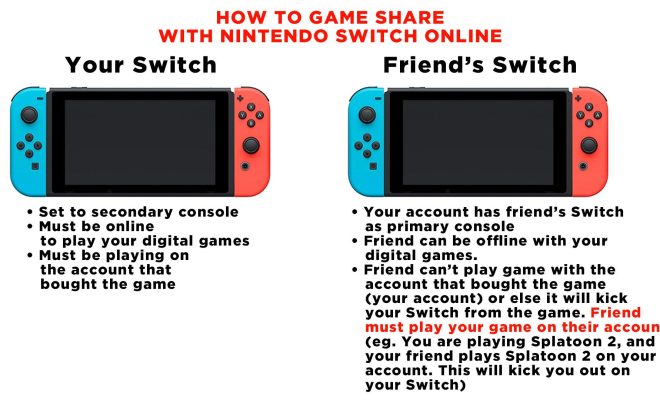Why Should You Defragment Your Registry?
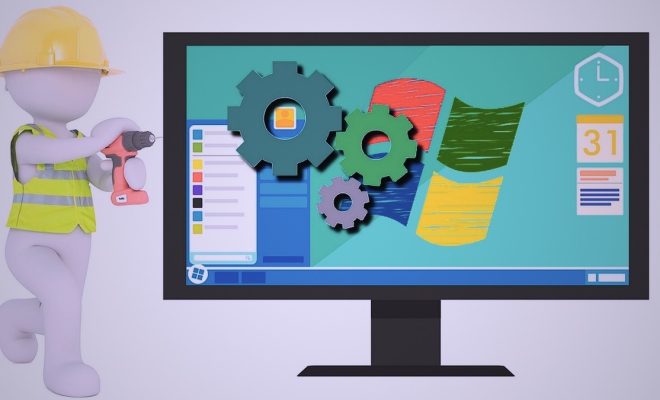
The Windows Registry is a database where all the settings related to the operating system, installed applications and hardware are stored. It is an essential part of the Windows operating system as it helps the computer to run smoothly by providing information about the installed software, hardware and system settings. However, as time passes, the registry can become fragmented, leading to a slow and unstable system. In this article, we will discuss the reasons why you should defragment your registry and how to do it.
Increased speed
The most significant benefit of defragmenting your registry is an increase in speed. Fragmentation occurs when the registry becomes cluttered with obsolete and unused entries. These entries take up valuable space and can slow down the computer’s performance. By defragmenting the registry, you can remove all the outdated entries and optimize the system’s performance, resulting in faster boot times, faster application launch times, and a smooth functioning overall.
Fixes errors
When your Windows registry becomes fragmented, errors may occur, causing the system to crash, freeze or show an error message. Defragmenting the registry can fix these errors and prevent future issues with the system. Regularly defragmenting your registry is an essential step in keeping your computer running efficiently and error-free.
More storage space
When your registry becomes fragmented, it stores a large number of unnecessary files and data, which can take up valuable storage space on your hard drive. By defragmenting the registry, you can free up space on your hard drive, which can allow you to store more files and data.
Better stability
As mentioned earlier, a fragmented registry can cause system crashes and other errors. These issues can make the system unstable, leading to lost work and data. By regularly defragmenting your registry, you can maintain system stability and avoid losing your work.
How to defragment your registry?
There are many tools and software available online to defragment your registry. One such tool is the Windows Registry Editor, which is a built-in tool that can be used to clean and defragment the registry. However, editing the registry directly can be risky, and you should only do so if you’re familiar with the process.
Alternatively, there is a range of software available that can defragment your registry safely and without any risk. These software packages come with easy-to-use interfaces, making them suitable for anyone, regardless of their technical knowledge.