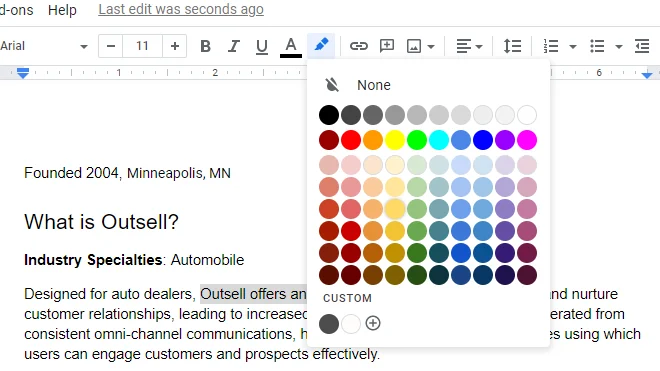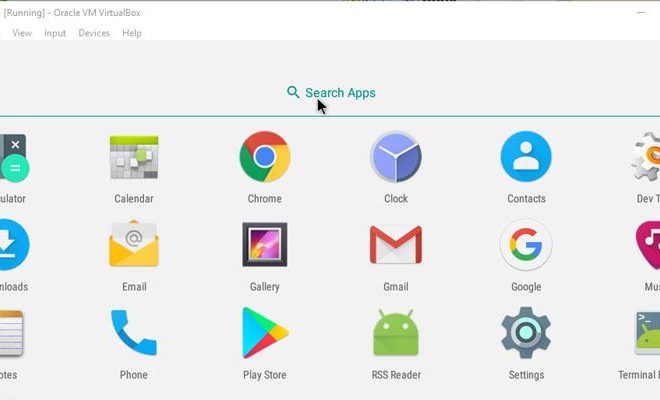Why is My WiFi So Slow: Tracking Down the Culprits

If you’re frustrated with your home WiFi connection, you’re not alone. Slow internet speeds can be caused by a variety of factors. Here are some common culprits you should investigate to help identify the cause of slow internet.
Signal Interference:
WiFi signals can be disrupted by numerous things in your home, including microwaves, fluorescent lights, baby monitors, and even neighboring WiFi networks. These can interfere with your wireless signal and cause your internet speeds to slow down.
Solution: Try to reduce the interference by relocating or turning off electronic devices and use a router that supports 5GHz frequencies, as it is less prone to signal interference from other devices.
Distance:
The further you are from the router, the weaker your WiFi signal will be, which can lead to slower speeds.
Solution: Move closer to the router or use a WiFi range extender to boost the signal. Also, try to position the router in the middle of the house to get the best coverage.
Bandwidth Hogging:
If you have many devices connected to your WiFi network or if you are using multiple data-intensive applications, like streaming HD video or downloading large files, your bandwidth can be stretched thin, resulting in slow internet speeds.
Solution: Limit the number of devices connected to your WiFi network or adjust the video resolution settings to reduce the amount of data consumed.
Outdated Hardware:
If your router is an older model, it may no longer be able to keep up with the latest technologies and speeds.
Solution: Check to see if your router is up to date and consider upgrading to a newer model.
Overloaded Network:
If your neighbor’s WiFi network is on the same channel as yours, this can create network congestion and lead to slow internet speeds.
Solution: Change the channel settings on your router to an unused frequency to avoid interference.