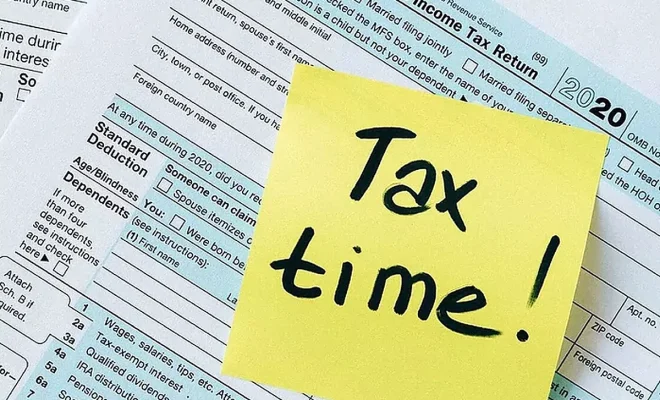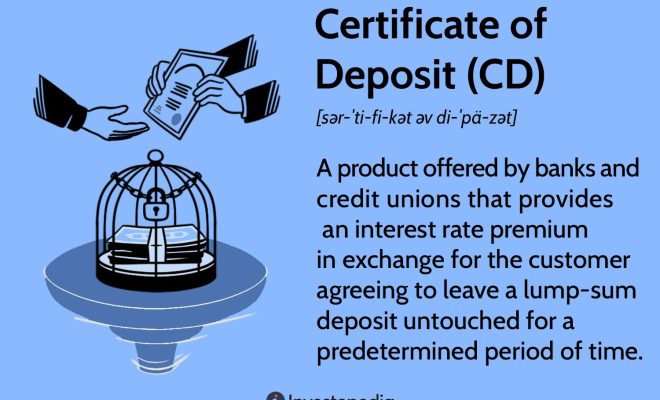Why is my Mac fan so loud? Causes, troubleshooting and how to get it to quiet down

Introduction:
Loud Mac fans can be a cause for concern, especially when you’re trying to focus on important tasks, or enjoy a peaceful environment. Unexpected fan noises from your Mac could be related to various reasons such as high CPU usage, dust accumulation, or even hardware issues. In this article, we’ll explore the causes of loud Mac fans and provide some troubleshooting tips as well as guidance on how to quiet them down.
Causes of loud Mac fans:
1. High CPU usage – When your Mac’s CPU is working hard, it generates heat. In order to prevent overheating, the fans spin faster and make more noise.
2. Dust accumulation – Over time, dust particles can clog the ventilation ports on your Mac, causing the fans to work harder to circulate air through the system.
3. Software issues – Incompatibilities with certain programs or applications can lead to a sudden spike in CPU usage and fan noise.
4. Hardware problems – Malfunctioning components such as the fan itself or temperature sensors can cause your Mac’s fans to run loudly.
Troubleshooting steps:
1. Check Activity Monitor: Open the Activity Monitor app on your Mac (in Applications>Utilities) and observe which applications are consuming more CPU resources. Quit unnecessary apps or processes that may be causing high CPU utilization.
2. Clean your device: Regularly cleaning your Mac’s vents and casing can help prevent dust buildup that obstructs air circulation. A can of compressed air can be useful for this task.
3. Update software: Make sure you’ve installed the latest updates for macOS and any applications that may be causing issues.
4. Reset System Management Controller (SMC): The SMC manages various hardware systems such as power management, cooling, and fan control in your Mac; resetting it might resolve any fan-related issues.
5. Run Apple Hardware Test: Run the built-in hardware diagnostics tool to identify potential hardware issues with your Mac.
How to quiet down your Mac fan:
1. Maintain a cool working environment: Place your Mac in an area with good ventilation and avoid placing it on soft surfaces, such as beds or couches, that could obstruct air vents.
2. Use energy-saving mode: Opt for energy-saving settings when not performing resource-intensive tasks to reduce CPU usage and fan activity.
3. Utilize fan control apps: Installing a fan control app like Macs Fan Control or smcFanControl allows you to manually tweak the speed of your Mac’s fans to manage noise levels better.
4. Seek professional assistance: If troubleshooting steps do not resolve the issue, it is recommended to consult an Apple Authorized Service Provider or schedule an appointment at the Genius Bar.
Conclusion:
A loud Mac fan can be frustrating, but with the information in this article, you should be able to identify and fix the cause of the problem. Regular maintenance, software updates, and proper usage habits can prevent noisy fans and maintain a well-functioning Mac. If all else fails, don’t hesitate to seek professional help from an Apple technician.