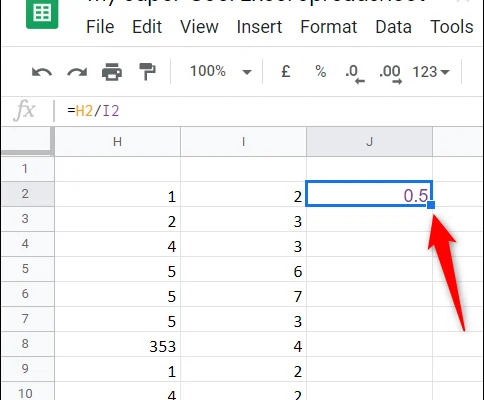Why Electron Apps Can Be Less Than Ideal

Electron is a popular framework for building cross-platform desktop applications using web technologies such as HTML, CSS, and JavaScript. While it offers many benefits such as ease of development and deployment, it also has some drawbacks that can make it less than ideal for certain use cases.
Resource Intensive
Electron apps are known for their large file sizes and high system resource usage. This is because the framework includes a full Chromium browser and Node.js runtime, which can make the app feel bloated and slow. This can be a problem for users with older or less powerful hardware, as well as those with limited internet bandwidth.
Limited Native Integration
One of the main benefits of native desktop applications is their ability to integrate with the operating system and other software. However, Electron apps are essentially web apps running in a Chromium shell, which means they have limited access to native APIs and features. This can result in a less than optimal user experience, especially when it comes to things like file handling, system notifications, and accessibility.
Security Concerns
Electron apps are essentially web apps running on the local machine, which means they can pose security risks if not properly designed and implemented. For example, Electron apps can be vulnerable to cross-site scripting (XSS) attacks and have access to system resources that can be exploited by malicious actors. This is a concern for both developers and users, as it can lead to data breaches and other security incidents.
Conclusion
While Electron can be a great choice for certain types of applications, it is not always the best option. Developers should carefully consider the trade-offs and limitations of using Electron before deciding to build an app with it. Users should also be aware of the potential drawbacks and risks of using Electron apps, especially when it comes to security and resource usage.