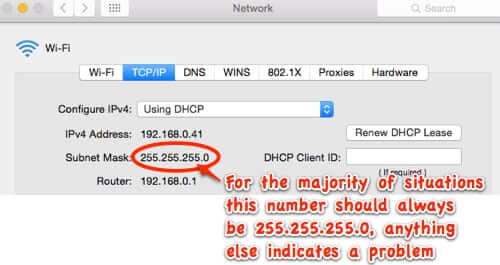WhatsApp Images and Media Not Downloading? Here’s Why and How to Fix It

WhatsApp has become an essential communication tool for people all around the world. It is a great way to stay in touch with friends and family, share moments, and exchange media files. However, sometimes WhatsApp images and media may not download, causing inconvenience and frustration. There are several reasons why this may happen, and we will take a look at them in detail.
Low Network Connection: One of the most common reasons why WhatsApp images and media may not download is a poor network connection. If you are on a weak or unstable network, the images or media may not download at all or may download very slowly. In such cases, you can switch to a better network connection, such as Wi-Fi, to allow the download to complete smoothly.
Storage Space Issue: Another reason why WhatsApp media may not download is a space shortage on the device. If the storage space on your device is almost full, images and media files may not download, and you may not even be able to send media to others. To fix this issue, you can free up space on your device by deleting unwanted apps, files, and media.
Outdated WhatsApp Version: If your WhatsApp version is outdated, you may face issues with media downloads. Upgrading your WhatsApp version to the latest available version may help solve this issue.
WhatsApp Media Settings: WhatsApp has a feature that allows users to configure media settings to optimize the downloading process. If your media settings are configured to reduce the amount of data you use, media downloads may be slower or may not download at all. To fix this issue, go to “Settings > Data and Storage Usage > When Using Mobile Data”, and check that the settings are configured to download media.
Device Compatibility: In some cases, WhatsApp media files may not download because of device compatibility issues. This is because WhatsApp media files are designed to be compatible with specific device types and operating systems. If your device is not compatible with the media file format, you may have difficulty downloading or viewing the media. To fix this issue, install a compatible media player or convert the file to a compatible format.
To Sum Up
WhatsApp has made communication much easier for people worldwide. However, at times, users face issues with downloading media files. The reasons for this may vary, such as network issues, insufficient storage space, outdated app version, wrong media settings, or device compatibility issues. By following the above guidelines, users can troubleshoot the issue and get back to enjoying their WhatsApp experience.