What’s the Difference Between 32-Bit and 64-Bit Windows?
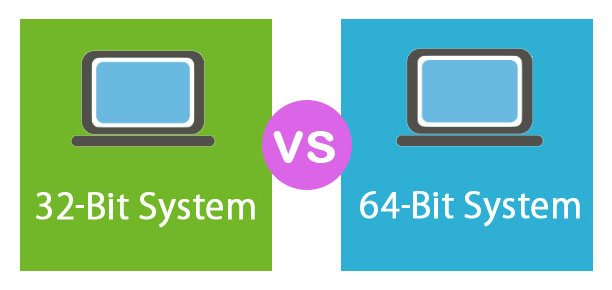
When it comes to choosing which version of Windows to install on your computer, the most common question that arises is what’s the difference between 32-bit and 64-bit? This question is important since choosing the wrong version could affect the performance of your computer. In this article, we’ll take a closer look at the differences between 32-bit and 64-bit Windows.
First, let’s talk about what these terms mean. The “bitness” of an operating system refers to the number of bits, which are the smallest units of information stored on a computer, that the CPU can handle at one time. In other words, it refers to the maximum amount of memory that the computer can address.
A 32-bit system can only address a maximum of 4GB of RAM, which is why computers running 32-bit versions of Windows are limited to using less than 4GB of RAM. A 64-bit system can address much more memory, up to 16 exabytes, which is equivalent to 16 billion gigabytes.
The advantages of using a 64-bit version of Windows are clear. Systems with more memory can run more apps at once, handle larger files more easily, and generally operate more efficiently. But there are some downsides as well.
One of them is that not all apps are compatible with 64-bit versions of Windows. While most modern software is now built to work with 64-bit operating systems, some older apps or drivers may not be compatible. This issue is especially prevalent in businesses whose software is custom-built and hasn’t been updated in years.
Another downside is that 64-bit apps may use up more disk space than their 32-bit counterparts. That’s because 64-bit apps require larger executable files, which can be a factor if you have limited storage space.
So, how do you know which version of Windows you have, and which one you should choose? To find out which version of Windows you have, right-click on My Computer and select Properties. Under System, you’ll see whether you have a 32-bit or 64-bit operating system.
If you plan to use your computer for video editing or other intensive tasks, it’s worth upgrading to 64-bit Windows. If you’re just using your computer for general tasks such as web browsing, email, and word processing, 32-bit Windows is more than sufficient.





