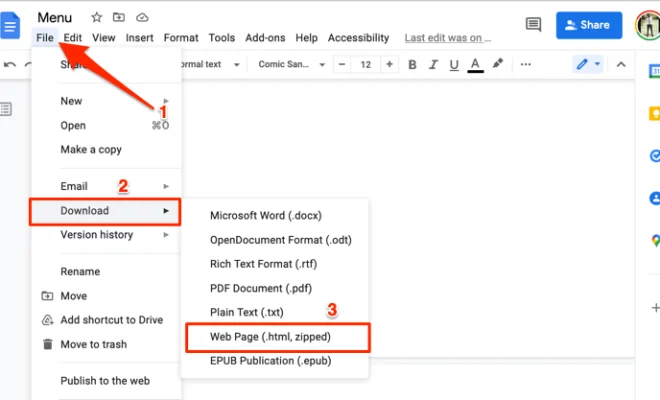What’s a Safe Motherboard Temperature?

When building or upgrading a computer, monitoring the temperature is an important aspect of ensuring the longevity and stability of the system. Among the parts that need careful attention is the motherboard. But what exactly is a safe motherboard temperature?
Before we address that question, it is important to understand what the motherboard is, and its role in a computer. The motherboard is the main circuit board of a PC, where all the other components such as the central processing unit (CPU), random access memory (RAM), storage drives, and graphics card are connected. It acts as the backbone of the computer, providing power and communication pathways between the various parts.
A good motherboard is designed to withstand high temperatures, but it still needs proper cooling to avoid damage to the components. Excessive heat can cause the computer to crash, slow down or even damage the motherboard. Overheating can also reduce the lifespan of the CPU, graphics card, and other parts.
So, what is a safe motherboard temperature? Generally, a safe temperature range for a motherboard is between 30 to 45 degrees Celsius or 86 to 113 degrees Fahrenheit. However, the optimal range varies depending on the type of motherboard, ambient temperature, and other factors.
Modern motherboards usually have built-in temperature sensors that monitor the temperature of the board and other components. You can use monitoring software to check and analyze the temperature of your motherboard. A temperature of less than 30 degrees Celsius is too low, and it can indicate that the cooling system is not working well. On the other hand, a temperature above 45 degrees Celsius indicates that the cooling system is not effective, and you should take steps to cool the system immediately.
There are several factors that can affect the temperature of a motherboard. For example, the location of the computer, the type of cooling system, and thermal paste can all impact the temperature. If you experience high temperatures, you can try to:
– Check the cooling system: Your cooling system may be clogged, or there may not be enough airflow inside the computer. Check the fans, heatsinks, and vents, and clean them to ensure proper airflow.
– Improve thermal paste: The thermal paste is a gel-like material that helps transfer heat from the CPU to the heat sink. If the paste is old or not applied properly, it can cause high temperatures. You can replace the paste to improve cooling efficiency.
– Manage the location: If your computer is in a small or poorly ventilated area, it can heat up quickly. Try moving it to a well-ventilated room or adding a fan to improve airflow.
In conclusion, understanding the safe temperature range for a motherboard is crucial for ensuring the longevity and performance of your computer. You should keep an eye on the temperature of your motherboard, and take necessary steps to prevent overheating. By following these precautions, you can ensure that your computer runs smoothly and efficiently for years to come.