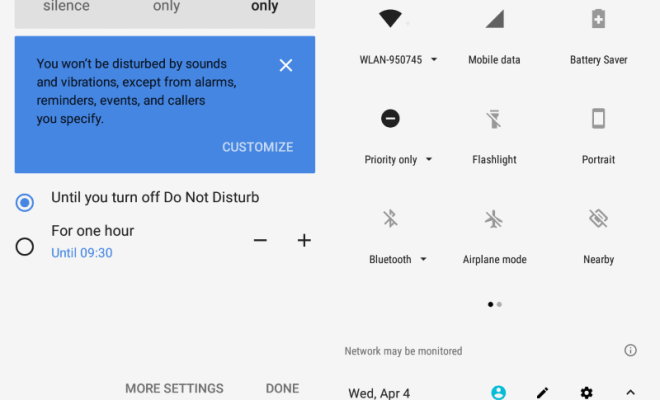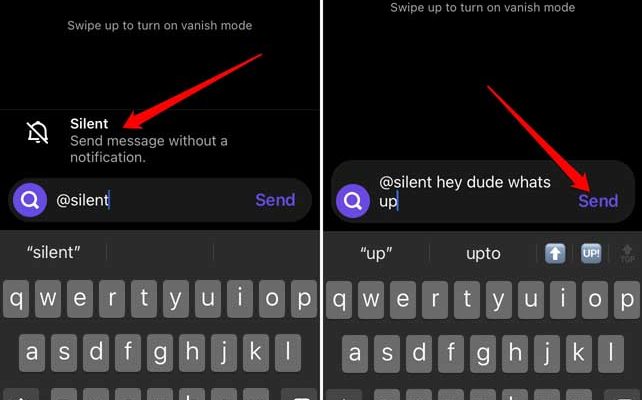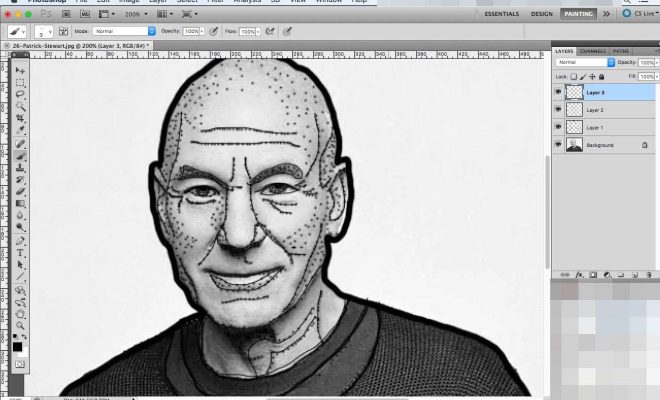What You Should Do If Windows Fails to Start?
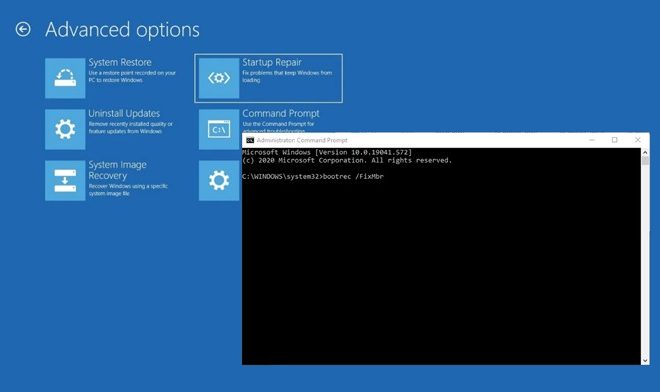
Windows is a popular operating system that has been in use for several years. Despite its popularity, there are times when Windows fails to start. When this happens, it can be quite frustrating and leave you wondering what to do. Here are some things you should do if Windows fails to start.
1. Check Your Connections
Before you do anything else, check to make sure all your connections are secure. Check to see that your power cord is connected to your laptop or PC, and that your monitor is plugged in properly. Make sure your keyboard and mouse are also connected. Once you have checked all your connections, try starting your computer again.
2. Restart Your Computer
Sometimes restarting your computer can fix the issue. If Windows fails to start, hold down the power button to turn off your computer. Wait a few seconds, and then turn your computer back on. If you are lucky, this might be all you need to do to get Windows to start.
3. Boot in Safe Mode
If restarting your computer does not work, try booting in safe mode. To do this, turn your computer on and press the F8 key repeatedly until the Advanced Boot Options menu appears. Select Safe Mode and press Enter to boot your computer in Safe Mode.
4. Check for Boot Disk Issues
If your computer still fails to start, it could be due to a problem with your boot disk. Your boot disk is the hard drive that contains Windows. Insert a bootable USB or DVD drive, and set it as the first boot device in the BIOS settings. Restart your computer and let it boot from the drive. If your computer boots successfully, you will know that there is an issue with your boot disk.
5. Use System Restore
System Restore is a feature in Windows that allows you to restore your computer to an earlier point in time. If Windows fails to start, you can use System Restore to restore your computer to a previous state before the issue occurred. To do this, boot your computer in Safe Mode and open the System Restore application.
6. Backup Your Files
If all else fails and you are unable to get Windows to start, you should consider backing up your files. You can use a USB or external hard drive to back up your important files. There are also cloud-based services that allow you to store your files online.