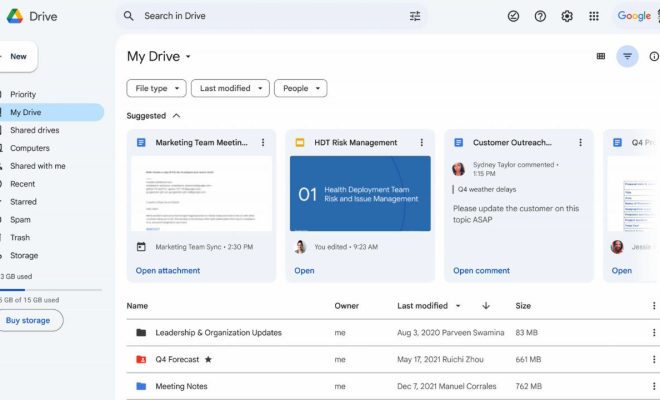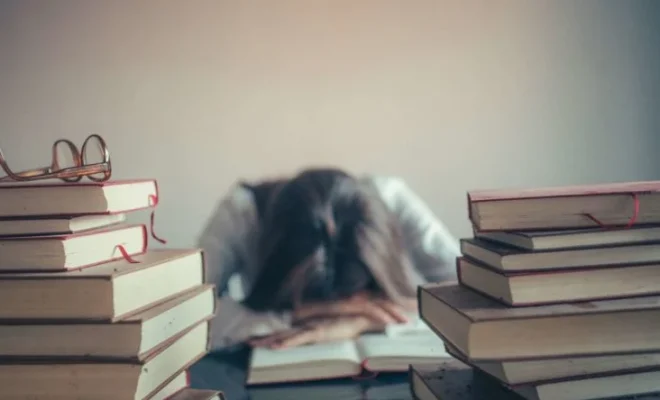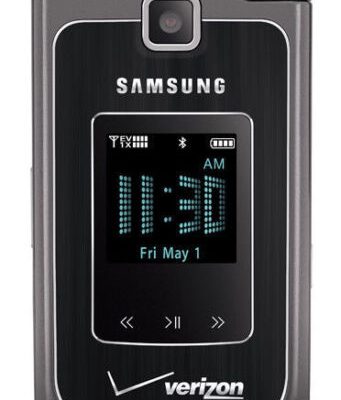What to Do When You’ve Been Hacked

With the rise in technology and our reliance on the internet, the chance of being hacked has increased significantly. Cybercriminals are constantly on the lookout for vulnerabilities to exploit and information to steal. If you’re unfortunate enough to discover that you’ve been hacked, it’s essential to take immediate action to minimize the damage and protect your sensitive information. In this article, we’ll walk you through what to do when you’ve been hacked.
1. Stay Calm
Firstly, it is crucial to remain calm. Panic can lead to hasty decisions, which could only worsen the situation. Take a deep breath and remember that there are steps you can take to regain control.
2. Identify the Hack
Determine which part of your online life has been compromised, whether it be your email, social media accounts, or financial information. Make a list of all affected accounts so you can prioritize your response accordingly.
3. Change Your Passwords
Next, change all of your passwords for affected accounts as well as other important accounts. Be sure to create strong and unique passwords for each account – use a combination of upper and lowercase letters, numbers, and special characters. If possible, enable multi-factor authentication (MFA) for added security.
4. Remove Malware
If you suspect that a device has been compromised by malware or a virus, disconnect from the internet and run an antivirus scan immediately. This will help to identify any malicious software on your device and properly remove it. Once the malware is removed, reconnect your device to the internet and update all software.
5. Monitor Your Financial Accounts
Keep a close eye on your bank accounts and credit card statements for any unauthorized transactions or suspicious activity that may have resulted from the hack. If you notice anything unusual, report it immediately to your financial institution.
6. Contact Relevant Authorities
If the hack involves financial information, personal data, or potential identity theft, report the situation to the appropriate authorities such as the police and your bank. Additionally, inform other affected parties – friends, family members, and colleagues – so they can also take necessary precautions.
7. Review Security Measures
After regaining control of your accounts and removing any threats, take a moment to review your security measures. This includes using strong and unique passwords, setting up MFA where available, and keeping all software up-to-date. You may also want to consider utilizing a password manager to store and secure your login information effectively.
Conclusion
Being hacked is a distressing situation that requires immediate action. However, by following these steps, you can mitigate further damage, protect your sensitive information, and improve your overall security moving forward. Always remain vigilant and prioritize online safety to minimize the risk of becoming a victim of hacking in the future.