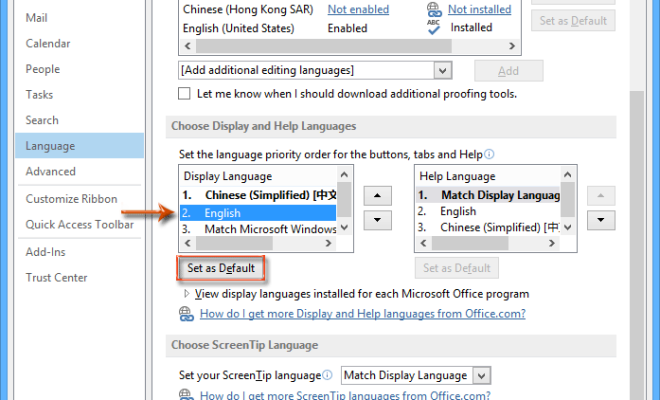What to Do When Your Yahoo Mail Is Hacked
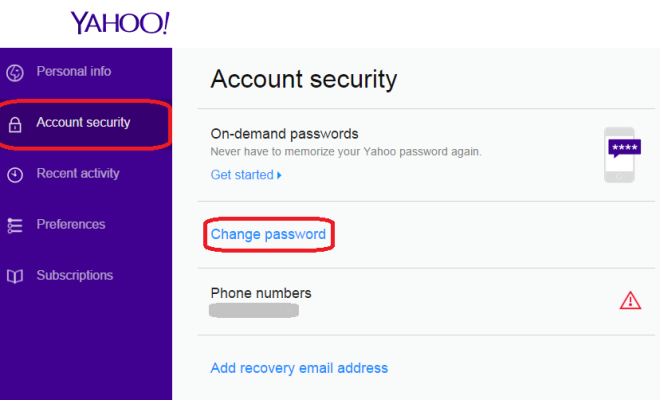
In today’s digital age, email accounts are one of the most important online accounts we have. From personal correspondence to business communication, we rely on them for a wide range of activities. But what if your Yahoo Mail account has been hacked? Here’s what you need to do:
1. Change your password immediately:
Once you realize your account has been hacked, one of the first things you need to do is to change your password. Yahoo advises creating a strong and unique password that includes at least eight characters, both uppercase and lowercase letters, numbers, and symbols. Avoid reusing passwords or using easy-to-guess passwords.
2. Check your account information:
Your account information could contain critical details that a hacker can use to access other accounts. Check your Yahoo settings, and make sure that your phone number and alternate email address are up to date. It is also advisable to delete any personal data in your account, including old emails and addresses.
3. Enable two-step verification:
Two-step verification is one of the best ways to secure your online account. Once enabled, Yahoo will send a notification to your phone or other trusted device when someone tries to log in to your account.
4. Notify Yahoo Support:
If you can’t get into your account, or if you notice any suspicious activities, report it to Yahoo support. They will take appropriate measures, such as blocking your account temporarily, to prevent further compromises.
5. Check your other accounts:
If your Yahoo Mail account is hacked, there’s a chance that other accounts you may have used the same password and email address for could be compromised. Check all of your accounts, including banking, social, and other email accounts, to see if there are any suspicious activities.
6. Keep your computer secure:
To prevent future attacks, make sure you’ve installed a reputable antivirus software on your computer, and keep it updated. Also, avoid clicking on suspicious links or downloading attachments from unknown sources.
When your Yahoo Mail account has been hacked, it can be a scary and stressful experience. But by taking immediate action to secure your account and following the above steps, you can minimize the damage and prevent future attacks. Remember to prioritize the security of your other online accounts as well.