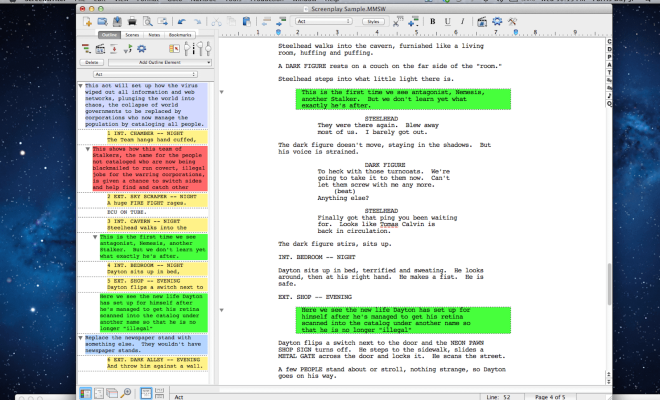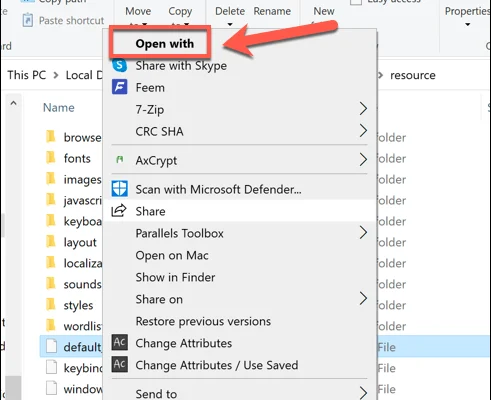What to Do When Your iPhone Is Stolen

Losing your iPhone can be a frustrating experience, but having it stolen can be even worse. Not only have you lost a valuable piece of technology, but you have also lost all the data stored on your phone. The good news is that there are several steps you can take to try and recover your stolen iPhone. Here’s what you need to do if your iPhone is stolen.
Step One: Report the Theft to the Authorities
The first thing you should do when your iPhone is stolen is to report the theft to the authorities. Contact your local police department and provide them with the serial number of your phone. This will make it easier for them to track down your device if it is recovered.
Step Two: Use Find My iPhone
If you have enabled Find My iPhone on your device, you can use this feature to track down your phone’s location. Log in to iCloud from another device and select “Find My iPhone.” If your phone is turned on and connected to the internet, you will be able to see its location on a map. From there, you can either track down your device or remotely lock it and display a message on the screen to let the thief know the device is being tracked.
Step Three: Change Your Passwords
If your phone is stolen, there is a chance that the thief may be able to access your personal information. To prevent this from happening, change the passwords to any accounts that are linked to your phone, such as your email, social media, and banking apps. This will ensure that the thief cannot access any sensitive information.
Step Four: Contact Your Carrier
Contact your carrier as soon as possible to report the theft and suspend your service. This will prevent the thief from using your phone and running up a large bill. You may also be able to get a replacement phone from your carrier, depending on your insurance policy.
Step Five: Wipe Your Phone
If you are unable to recover your phone, you should wipe it remotely to ensure that your personal information is not compromised. Log in to iCloud from another device and select “Erase iPhone.” This will delete all the data on your phone and restore it to its factory settings.
In conclusion, having your iPhone stolen can be a stressful experience, but there are several steps you can take to try and recover your device and protect your personal information. By reporting the theft to the authorities, using Find My iPhone, changing your passwords, contacting your carrier, and wiping your phone, you can take control of the situation and minimize the damage.