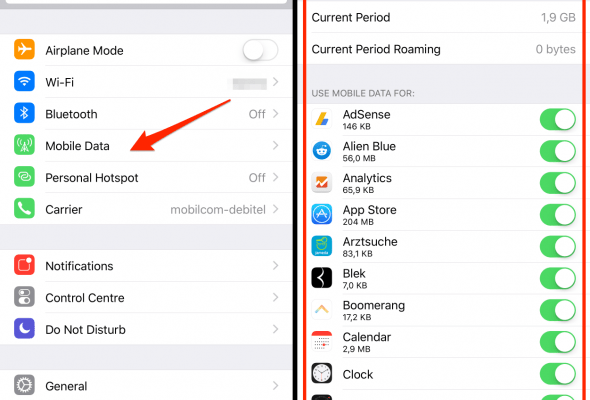Guide to Laptop Storage Drives

Laptop storage drives are essential components of a computer system, responsible for storing all your data and files. There are several different types of laptop storage drives that are available in the market, each with its own set of advantages and disadvantages. Here’s a guide to help you understand the different types of laptop storage drives and to choose the best one for your needs.
Hard Disk Drives (HDDs)
Hard Disk Drives or HDDs are the most common types of laptop storage drives. They consist of a stack of spinning magnetic disks that store information. HDDs are available in different sizes, but generally, the more storage capacity they offer, the larger they are physically.
HDDs are relatively inexpensive compared to the other types of storage drives, making them an affordable option for most people. They also have a longer lifespan than the solid-state drives (SSDs) and can store more data.
However, HDDs are vulnerable to damage from shocks and impacts, which can cause them to malfunction. They are also slower than SSDs, making them less suitable for tasks that require fast read and write speeds.
Solid State Drives (SSDs)
Solid State Drives or SSDs are a more modern type of storage drive that has become increasingly popular in recent years. They use flash memory chips to store data, which means that they have no moving parts and are much faster than HDDs.
SSDs are more expensive than HDDs, but they offer faster boot and load times, quicker data transfer rates, and better overall performance. They are also more resistant to damage from impact, making them more reliable and suitable for use in portable devices like laptops.
The downside of SSDs is that they offer less storage capacity than HDDs, making them more suitable for use as a primary drive, supplemented by an external hard drive for extra storage.
Hybrid Drives
Hybrid drives, also known as SSHDs, are a combination of both HDDs and SSDs. They offer the best of both worlds, with the large storage capacity of an HDD and the fast performance of an SSD.
Hybrid drives work by using a smaller SSD cache to store frequently accessed files, while the remaining data is stored on the larger HDD. This helps to speed up the performance of the drive without sacrificing large storage capacity.
They are more expensive than standard HDDs, but they offer a good balance of storage capacity and performance, making them a popular choice for many people.
Conclusion
Choosing the right type of laptop storage drive depends on your needs and budget. If you require large amounts of storage but don’t need fast performance, an HDD would be the best option. If you need a fast and reliable drive, then an SSD is the way to go, although it may be more expensive. If you require a balance of both, a hybrid drive would be suitable.
In summary, when choosing a laptop storage drive, it is essential to consider factors such as storage capacity, performance, reliability, and cost. With the right drive, you can ensure that your laptop runs smoothly and efficiently for years to come.