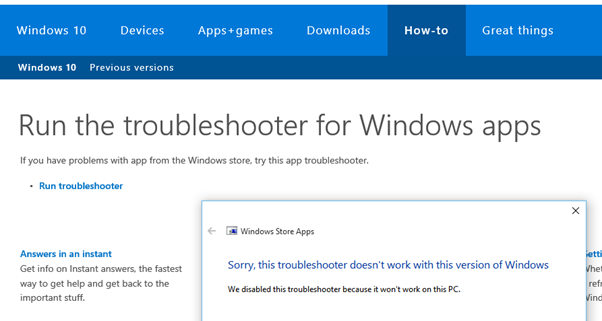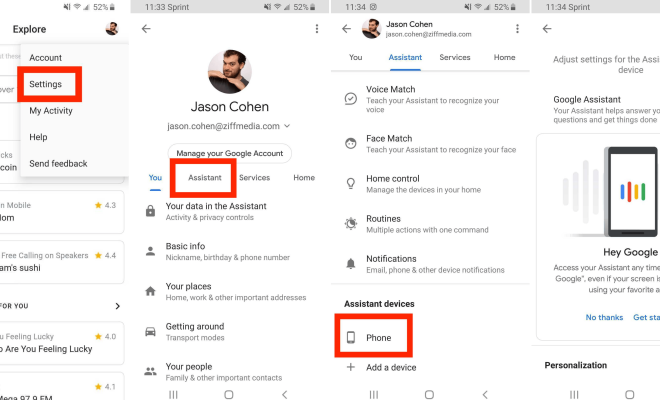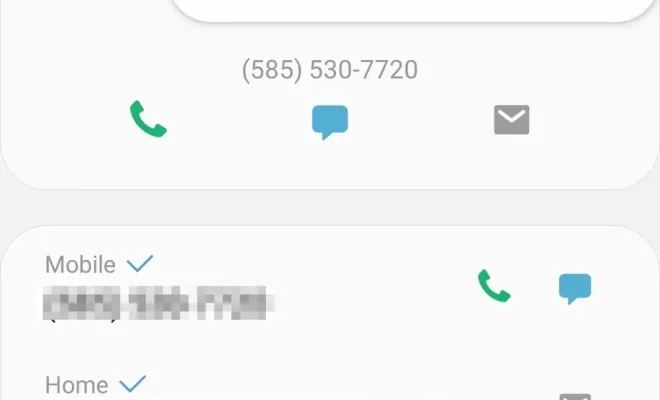What to Do When Your Car’s USB Port Won’t Charge Your Phone
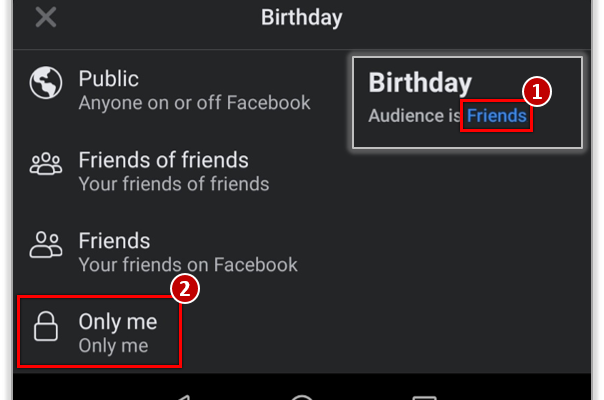
It can be frustrating when you’re on the road and need to charge your phone, but your car’s USB port won’t cooperate. There are a few things you can try to get your phone charging again.
First, make sure that the USB cable you’re using is in good condition. If it’s frayed, bent, or damaged in any way, replace it with a new one. A damaged cable can prevent your phone from charging properly.
Next, try plugging your phone into a different USB port in your car. Some cars have multiple USB ports, so it’s possible that one of them is not working properly. If you don’t have any other USB ports available, try using a USB adapter that plugs into your car’s cigarette lighter or power outlet.
If none of these solutions work, check to see if there are any software updates available for your car’s infotainment system. It’s possible that a software bug is preventing your USB port from working correctly. Check your car manufacturer’s website for support and software update information.
Another option is to use a wireless charging pad or a portable battery pack. These devices can charge your phone without the need for a USB port.
Finally, it’s possible that your car’s USB port is simply broken. If your car is still under warranty, take it to the dealership to have it repaired. If not, a local electronics repair shop may be able to fix it for you.
In summary, there are several things you can try if your car’s USB port won’t charge your phone. Check the condition of your USB cable, try a different USB port or adapter, check for software updates, use a wireless charging pad or battery pack, or have the USB port repaired. With a little troubleshooting, you’ll be back to charging your phone on the go in no time.