What Motherboard Do I Have? 4 Ways to Find Out
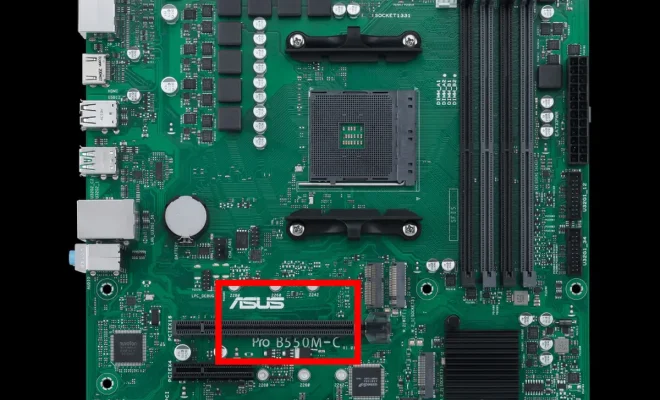
As a computer user, you may have found yourself in a situation where you need to know what motherboard you have. Maybe you want to upgrade your system or need to troubleshoot a problem. Whatever the reason may be, it is important to know what motherboard you have installed on your computer.
Thankfully, there are four easy ways to find out what motherboard you have:
1. Check the User Manual
The first and easiest way to find out what motherboard you have is to check the user manual. Most user manuals come with a system specification page that lists all the components that are included in the computer, including the motherboard. If you cannot find the user manual, you can easily search for it online by typing in the make and model of your computer.
2. Check the System Information
Another way to find out what motherboard you have on your computer is to check the system information. On a Windows computer, simply follow these steps:
– Click on the “Start” menu
– Type “System Information” and click on the result
– Look for the “System Manufacturer” and “System Model” information
This information will tell you the make and model of your computer, which you can then use to look up the motherboard specifications.
3. Check the Motherboard
If you have the computer open, you can check the motherboard itself. Look for the manufacturer and model number that are usually printed on the board. Use this information to look up the specifications online.
4. Use Third-Party Software
Lastly, you can use third-party software to find out what motherboard you have on your computer. There are various free and paid software tools available online that can show you the motherboard model and other system specifications. Some of the popular software programs include Speccy, CPU-Z, and HWiNFO.
In conclusion, finding out what motherboard you have is essential for upgrading, troubleshooting, or simply understanding the specifications of your computer. Use the above methods to easily find out what motherboard you have installed on your system.





