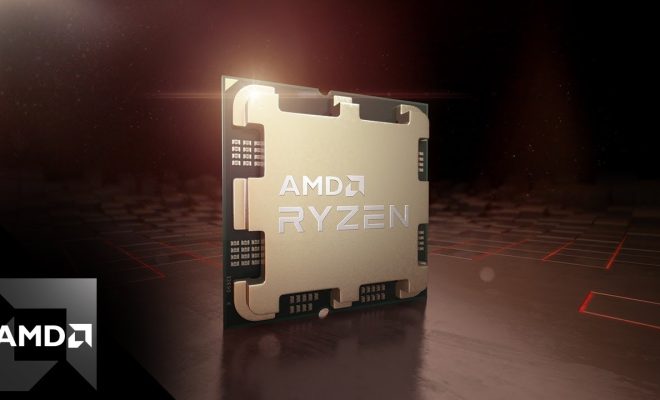What lsass.exe Is & How It Affects Your Computer

LSASS.EXE, or Local Security Authority Subsystem Service, is a critical system process that manages security policies and enforces security mechanisms in the Windows operating system. It is responsible for authentication and security features such as password hashing and verification, account lockout, and security auditing.
While LSASS.EXE plays a crucial role in keeping your computer secure, it can also cause issues if it’s affected by malware or system errors. Here’s how LSASS.EXE can affect your computer and what steps you can take to prevent problems.
What LSASS.EXE does
The primary function of LSASS.EXE is to authenticate users and provide access to resources in a Windows environment. It accomplishes this by controlling access to the Security Accounts Manager database, which stores user credentials and security policy settings.
LSASS.EXE is also responsible for:
– Generating and managing Kerberos tickets, which are used to authenticate users across different systems
– Enforcing security policies such as password complexity rules, account lockout thresholds, and password expiration settings
– Running security audits and logging events for system events such as user logon and resource access attempts
How LSASS.EXE can affect your computer
While LSASS.EXE is an essential component of the Windows operating system, it can also cause problems if it’s affected by a virus or malware. Hackers often target LSASS.EXE to gain access to the Security Accounts Manager database or steal user credentials. Malware that targets LSASS.EXE can also cause system crashes and other issues that can disrupt normal system operation.
Other issues that can affect LSASS.EXE include:
– Memory leaks: These occur when LSASS.EXE uses too much memory, causing system slowdowns and instability.
– Corrupt registry settings: If registry settings related to LSASS.EXE become corrupted, the process may fail to start or run correctly, causing system errors and instability.
– System updates: In some cases, system updates or patches may affect LSASS.EXE and cause system errors.
Preventing LSASS.EXE issues
To prevent problems with LSASS.EXE, there are several steps you can take:
– Keep your system up to date: Make sure you regularly install the latest Windows updates and patches, as these often include security fixes for LSASS.EXE and other critical system components.
– Use antivirus software: An antivirus program can help detect and remove any malware that targets LSASS.EXE or the Security Accounts Manager database.
– Be cautious about opening email attachments: Malware often spreads through email attachments, so only open attachments from trusted sources and be wary of suspicious emails.
– Back up important files: Regularly backing up important files can help you recover them if your system is affected by malware or system errors.
In conclusion, LSASS.EXE is a critical system process that plays a crucial role in keeping your computer secure. While it can cause problems if it’s affected by malware or system errors, you can prevent issues by keeping your system up to date, using antivirus software, being cautious about email attachments, and regularly backing up important files.