What Is Windows Terminal & How Does It Work?
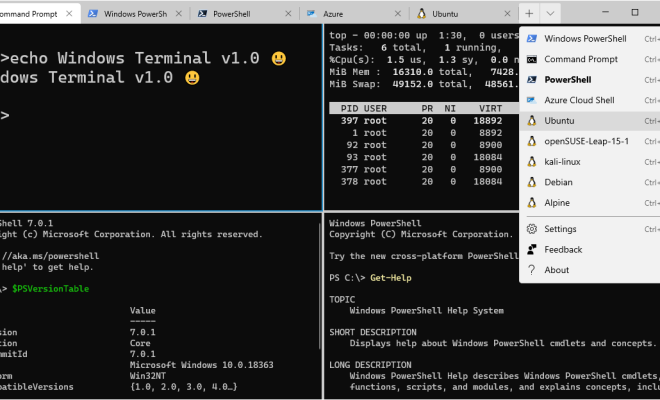
Windows Terminal is a modernized and feature-rich command-line interface (CLI) for the Windows operating system. It was designed to provide a more customizable and versatile terminal experience for developers and power users. In this article, we will explore what Windows Terminal is and how it works.
What Is Windows Terminal?
Windows Terminal is a new application introduced by Microsoft in 2019. It is an open-source project that brings together multiple CLI tools, such as Command Prompt, PowerShell, and Windows Subsystem for Linux (WSL) into a single interface. Windows Terminal supports a variety of shells and command-line tools through various configuration options.
One of the key features of Windows Terminal is its support for various tabs and panes that can be customized to open a specific shell or command-line tool. For example, users can create a tab that launches PowerShell, a pane that runs Python, and another one that runs Command Prompt. This way, users do not need to switch between multiple terminal windows or tabs, making it more convenient and efficient.
Another highlight of Windows Terminal is its advanced customization options. The application allows users to tweak the colors, fonts, and other settings to personalize the terminal experience. Users can also create custom keybindings and profiles to streamline workflows and access frequently used commands easily.
How Does Windows Terminal Work?
Windows Terminal is built on top of Microsoft’s Universal Windows Platform (UWP), which means that it has a modern and intuitive user interface. The application is available for Windows 10 and can be installed from the Microsoft Store or through the official GitHub repository.
Once installed, Windows Terminal provides users with different configuration options to customize the appearance and functionality of the application. Users can set different backgrounds, font styles, cursor colors, and other settings to make the terminal more visually appealing and easy to use.
Users can also create multiple profiles that specify the shell or command-line tool that they want to use, along with other specific settings like the starting directory, environment variables, and more. Profiles can be easily switched using the drop-down menu or keyboard shortcuts, making it easier to switch between different shells or tools.
Overall, Windows Terminal is a powerful and versatile command-line interface that offers an excellent user experience for developers and power users. Its advanced customization options, support for different tabs and panes, and various other features make it an excellent choice for anyone who works extensively with CLI tools.






