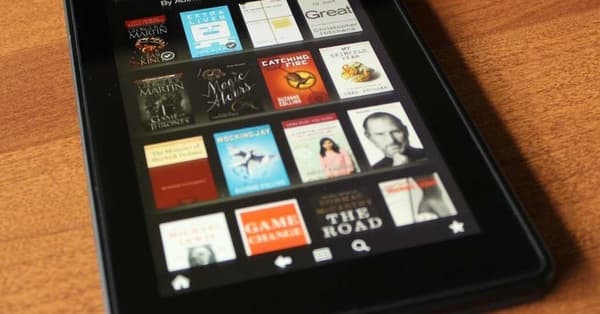What Is Windows’ Steps Recorder (PSR)?

Windows’ Steps Recorder, also known as Problem Steps Recorder (PSR), is a built-in tool in Windows that allows users to record and save the actions they take on their computer. This feature is especially useful for technical support purposes, as it enables users to accurately describe and report technical issues or errors.
The PSR tool is available on all versions of Windows since Windows 7 and is accessible via the Start menu. Once opened, users can choose to start a new recording and can toggle the settings to include screenshots of each step taken.
During the recording, the tool captures everything from mouse clicks and keystrokes to any changes made to the operating system or program files. It saves this information in a compressed file format that can be shared with a technician or support team.
One of the main advantages of Windows’ Steps Recorder is its ease of use. It requires no special skills or training to operate and can be used by anyone with basic computer knowledge. Additionally, it can be used to record any program or application running on the operating system, making it a powerful tool for technical troubleshooting.
Another benefit of the PSR tool is that it is entirely free and does not require any additional software or tools to use. This makes it an attractive option for small businesses or individuals who cannot afford to invest in costly technical software.
Despite its numerous advantages, Windows’ Steps Recorder does have some limitations. For example, because it records every action taken on the computer, it may capture confidential or sensitive information such as login credentials or banking details. As such, it is crucial to use the tool with caution and ensure that the recorded file is securely shared with the intended recipient.
In conclusion, Windows’ Steps Recorder is a valuable tool for technical support and troubleshooting purposes. Its simple and straightforward interface makes it accessible for all users, and its ability to capture every action taken on a computer makes it a valuable tool for identifying and resolving technical issues. However, users must exercise caution when using the tool and ensure that sensitive information is not recorded or shared.