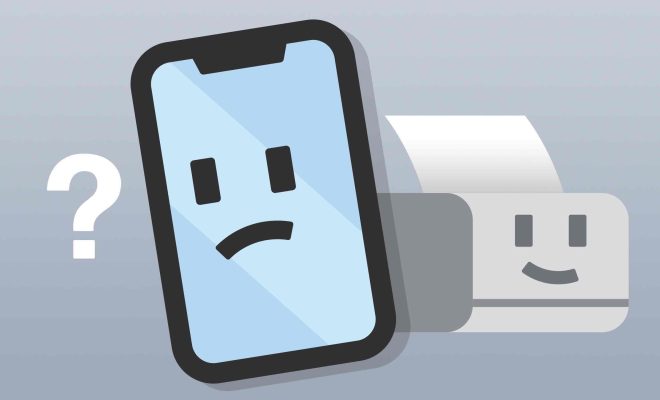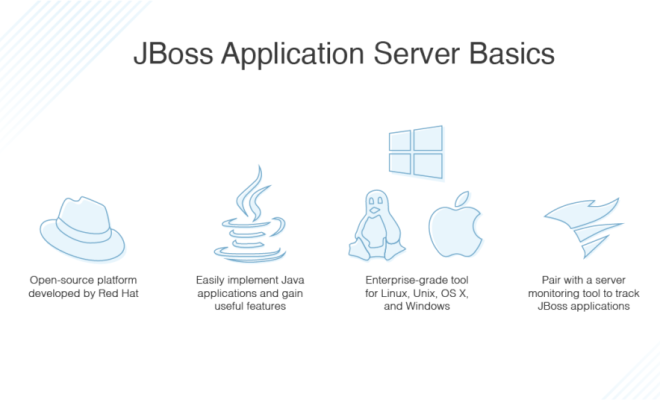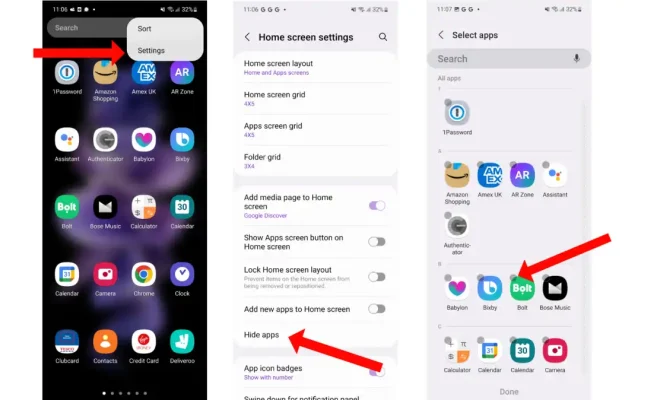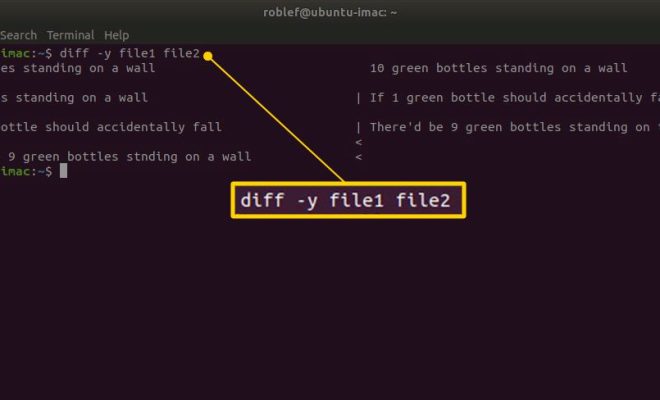What Is “Windows Audio Device Graph Isolation” and Why Is It Running on My PC?

If you have ever opened the Task Manager on your Windows PC, you might have noticed a process called “Windows Audio Device Graph Isolation” running in the background. This might sound like something complicated, but it is actually a crucial component of the Windows audio system that ensures a high-quality and reliable audio experience for your computer. In this article, we will explore what Windows Audio Device Graph Isolation is, its role in the Windows audio system, and why it is running on your PC.
What is Windows Audio Device Graph Isolation?
Windows Audio Device Graph Isolation, also known as AudioDG.exe, is a process that runs in the background of your PC’s operating system. It is a component of the Windows audio system that manages and controls the audio flow between different applications and audio devices on your computer. It essentially acts as a middleman between the audio processing applications and the audio drivers, ensuring that the audio is delivered to the output device in the best possible quality.
Why is it running on my PC?
By default, the Windows Audio Device Graph Isolation process keeps running in the background of your computer, even when there is no audio being played. This is because it is responsible for managing different audio applications and ensuring that they run smoothly. By isolating audio processing from other processes on your computer, it minimizes the risk of audio interruptions and reduces the chances of audio cracking or popping. It also ensures that your computer’s audio quality is optimal, regardless of the audio output device you are using.
What is its role in the Windows audio system?
Windows Audio Device Graph Isolation is a fundamental part of the Windows audio system, and it works alongside many other components to ensure the best possible audio output. Its primary role is to manage and control the audio flow between different applications and audio devices, using a technology called Audio Graph. Audio Graph creates a network of connected audio nodes and uses them to send and receive data between different applications and devices. This allows for separate audio processing and remixing of different audio streams. For example, you can simultaneously listen to music, play a game, and make a Skype call without experiencing any audio lag or interruptions.
Conclusion
Windows Audio Device Graph Isolation is an essential part of the Windows audio system, and it helps to ensure reliability and high-quality audio output for your computer. It runs in the background of your PC and works tirelessly to manage and control the audio flow between different applications and devices. Even though it might seem like an unnecessary process, it is essential to keep it running for optimal audio performance. So, the next time you see the AudioDG.exe process running in your Task Manager, remember that it is not a virus or malware, but an important part of your computer’s audio system.