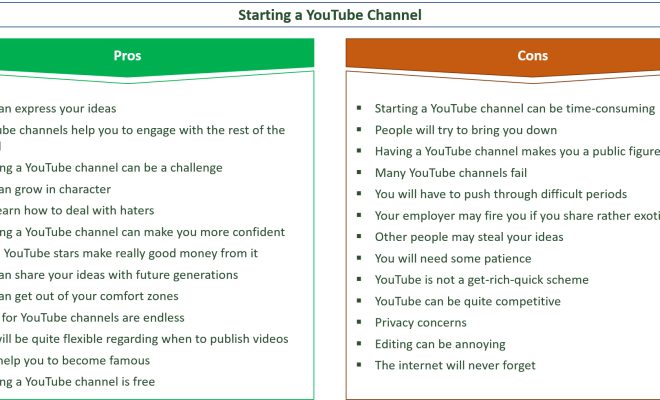What Is the Windows Print Management Tool, and How Do You Access It?
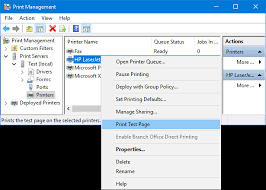
The Windows Print Management Tool is a powerful utility that enables users to manage printers and print servers on their network. It allows network administrators to monitor and control print jobs, track usage, configure printer settings, and perform a range of other print-related tasks.
To access the Windows Print Management Tool, users must first navigate to the Control Panel on their Windows machine and select the Administrative Tools option. From there, they can open the Print Management tool.
Once inside the tool, users can view all printers and print servers on their network. They can also add new printers, configure printer port settings, and manage printer drivers. For example, they can install or delete printer drivers for specific printer models, ensuring that all devices on the network are updated and working correctly.
One of the most useful features of the Windows Print Management Tool is its ability to monitor and control print jobs. Administrators can view all pending print jobs on the network and take action to cancel or pause them if necessary. Additionally, they can set up rules to automatically route print jobs to particular printers based on criteria such as job type or user location.
Another benefit of the Windows Print Management Tool is its ability to track printer usage and generate reports. Administrators can view detailed information on how each printer is being used, including the number of pages printed, the types of documents printed, and the users who are printing the most. This information can help inform decisions about printer placement, maintenance schedules, and other key aspects of managing a print environment.