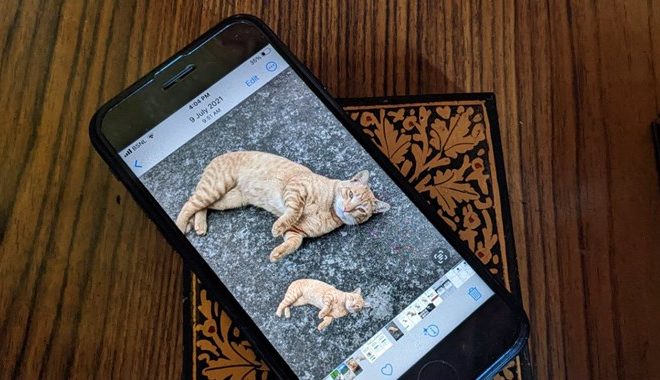What Is the PS5 Create Button? Everything You Need to Know

The PlayStation 5 (PS5) is a powerful gaming console that has become incredibly popular since its release in November 2020. One of its most exciting features is the new Create button, which is a significant improvement over the Share button on its predecessor, the PlayStation 4. In this article, we will explain everything you need to know about the PS5’s Create button.
What is PS5’s Create Button?
The Create button on the PS5 is a new feature that replaces the Share button on the PS4. It is located on the left-hand side of the DualSense controller and is indicated by three lines next to a circle. This button allows players to capture screenshots, record gameplay, and edit and share them with their friends or online communities with just a few simple clicks.
How does Create button work?
When pressed, the Create button on the PS5 allows players to capture and save gameplay footage as well as take screenshots. Players can also use the button to help navigate their PS5’s user manual, access the console’s settings, and more.
The PS5’s Create button has two modes: a short-press and a long-press mode. A short press on the Create button opens the Create menu, where users can choose to either take a screenshot, record a video clip, or start a live stream. Additionally, gamers can enable or disable settings such as turning on or off in-game notifications.
On the other hand, a long press on the Create button opens up the Create Center, which includes all the capture and editing features available on the PS5. From there, players can edit their videos, change the resolution of their screenshots, and share their creations with friends or online communities.
PS5’s Create Button Features
The Create Button on PS5 allows players to:
1. Capture photos and videos: the Create button makes it easy for gamers to capture their gaming experiences by taking screenshots or recording video clips to showcase their skills or memorable moments.
2. Edit and customize videos: Once the footage is captured, the editing tools in Create Center enables users to customize videos with effects, frames, and music before sharing them.
3. Stream gameplay: with the Create button, players can share their live gameplay with others by streaming to Twitch or YouTube with a single button press. The stream quality would depend on the internet speed, however, players can select the quality before the stream starts.
4. Share content: the Create button makes sharing your content a breeze. Through the Create menu, players can easily upload videos or screenshots directly to social media platforms or PSN.