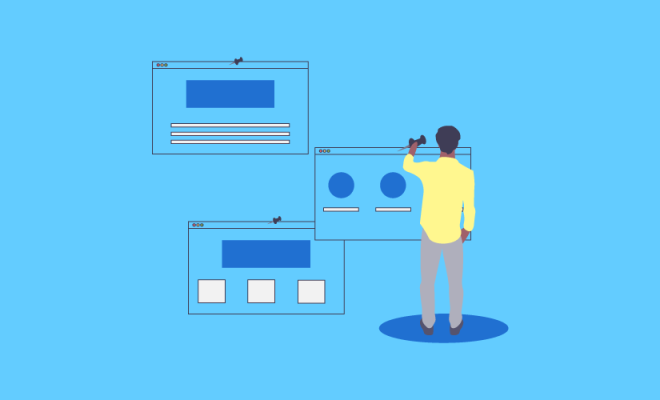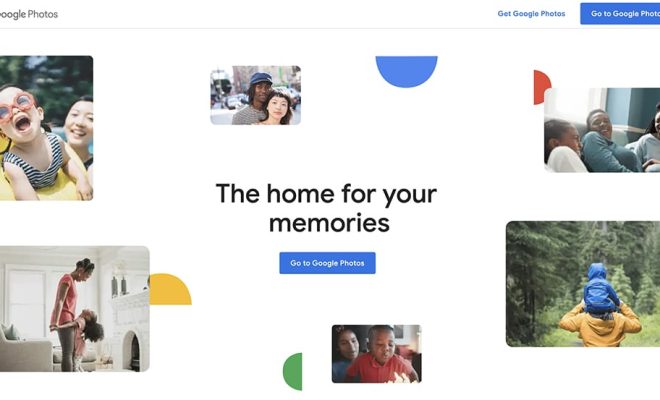What is the Control Key?

The Control Key, also known as the Ctrl key, is a very important key on your computer keyboard. It is present in almost all computer keyboards and is located in the bottom-left or bottom-right corner of the keyboard. The Ctrl key’s primary function is to modify the behavior of other keys when used in combination with them.
The Control key has been around since the early days of computing, where it was used mainly as a shortcut key for various commands in text-based user interfaces. As technology evolved, the function of the Control key became more sophisticated, providing many useful features for users.
The Control key can be used in combination with other keys to perform many different functions. It is most commonly used in conjunction with other keys to perform shortcuts or commands such as;
1. Copying and Pasting text or files
2. Selecting multiple items or lines of text
3. Closing windows or browser tabs
4. Saving documents or files
5. Switching between open windows or tabs
6. Opening a new window or tab
7. Zooming in or out of an image or document
8. Opening the Task Manager
9. Restarting your computer
As you can see, the Control key is an essential key on your keyboard that can save you a lot of time and effort. It allows you to execute various tasks quickly and efficiently, making you more productive in your work.
In addition, many software programs have their own unique shortcuts that use the Control key in combination with other keys. This makes navigating through programs and executing tasks even more comfortable and efficient.