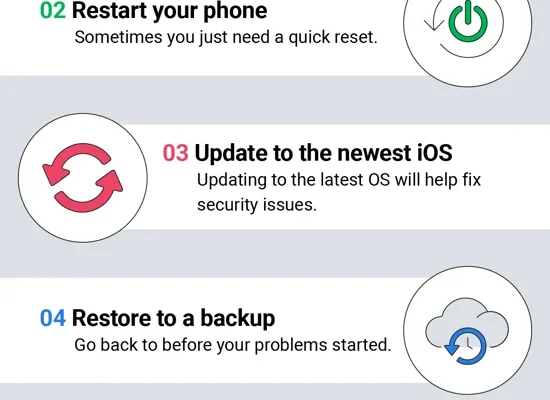What Is the ChatGPT “Error in Body Stream” Issue? Ways You Can Fix It
ChatGPT is an AI language model created by OpenAI that can generate human-like responses to text prompts. It has gained a lot of popularity in recent times due to its ability to aid in natural language processing and generate responses to user queries. However, users have reported an issue with ChatGPT called “Error in Body Stream,” which is a common cause of concern. In this article, we will explain what the ChatGPT “Error in Body Stream” issue is and provide ways to fix it.
The ChatGPT “Error in Body Stream” issue occurs when ChatGPT is not able to process the input text correctly. It is a server-side issue, implying that the problem is not with the user’s machine or internet connection. In most cases, this error occurs when ChatGPT receives a text input that it cannot understand.
There are several ways to fix this issue, including:
1. Checking the Input Text
The first step to fixing the ChatGPT “Error in Body Stream” issue is to thoroughly check the input text. The issue may arise from an error in the input text, such as a typo or improper language usage. Therefore, ensure that the text that you input is grammatically correct and does not have any typographical errors. Additionally, make sure that the language you use is appropriate for the intended purpose.
2. Clearing Browser Cookies
Clearing your web browser’s cookies and cache may also solve the ChatGPT “Error in Body Stream” issue. This is because cookies and cache may sometimes interfere with the connection between the client and server, resulting in an error. Therefore, clearing the cache and cookies may resolve the issue.
3. Updating the Browser
Using an outdated web browser may also cause the ChatGPT “Error in Body Stream” issue. A few updates may address the problem, so ensure that your web browser is updated and try again.
4. Using a Different Browser
If none of the above solutions work, try using a different web browser to access ChatGPT. This can help you identify whether the issue is with your primary browser or if it is a server-side problem.
5. Contacting Support
If the issue persists, your last option is to contact the ChatGPT support team. They will be able to provide expert assistance on how to resolve the issue.