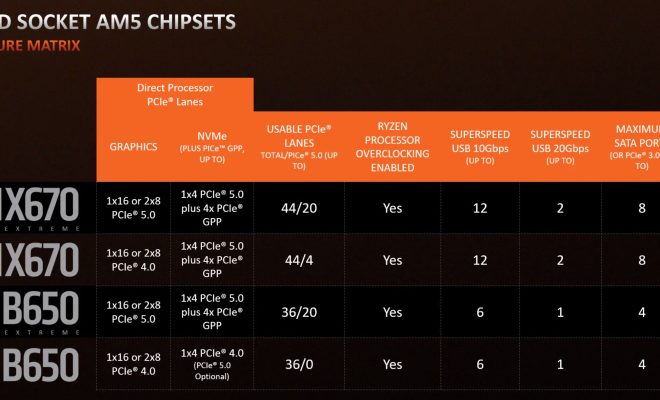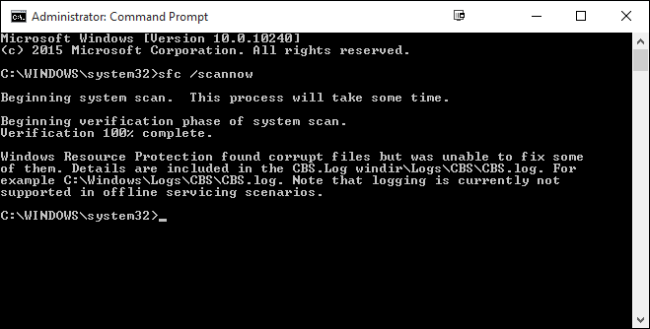What Is the Catalyst Control Center (CCC.exe)?

The Catalyst Control Center is a software program developed by AMD (Advanced Micro Devices). It is commonly known as CCC.exe and is designed to manage the functions of AMD graphics cards. The program is included in the graphics card’s driver package and can be accessed through the system tray or start menu.
There are several functions that the Catalyst Control Center performs, including changing screen resolutions, setting up extended display configurations, and managing advanced graphic settings. It also provides access to additional settings that are not available through the standard Windows control panel. These settings include overclocking and fan speed controls, which can help improve graphics performance on high-end computers.
The Catalyst Control Center is designed to work with all AMD graphics cards, regardless of the model or series. It is a crucial component of the AMD graphics driver package, and without it, the graphics card may not function correctly. The program is regularly updated to ensure that it remains compatible with the latest hardware and software technologies.
One of the most significant benefits of CCC is its ability to create and store multiple display profiles. These profiles are saved as templates and can be quickly loaded when needed. They allow users to quickly switch between different display configurations, such as extended desktop or clone mode, depending on their needs.
Another essential feature of CCC is its support for Eyefinity technology. This technology allows multiple displays to be connected to a single graphics card, creating an immersive visual experience. CCC makes it easy to configure the screens’ orientation, resolution, and other settings, providing users with a seamless multi-screen experience.
Overall, the Catalyst Control Center is a versatile piece of software that provides advanced graphic settings and functionality for AMD graphics cards. Its user-friendly interface and powerful features make it an essential tool for anyone who wants to get the most out of their graphics card.