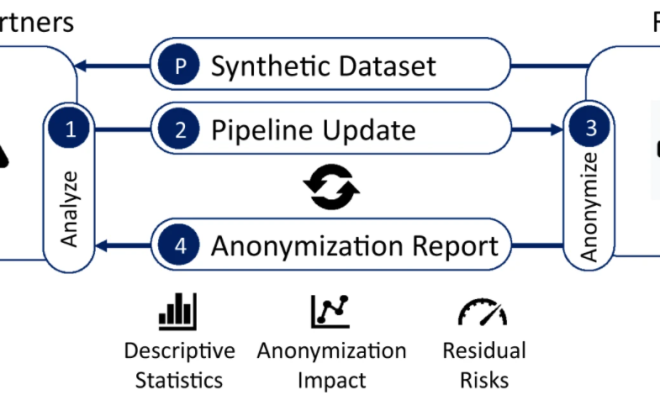How to Use Automator in macOS

Automator is an application in macOS that helps users automate repetitive tasks by creating custom workflows. It is a powerful tool that can save time and effort by automating routine tasks.
In this article, we will discuss how to use Automator in macOS and create custom workflows.
Getting Started with Automator
To get started with Automator, open the application from the Applications folder. Once opened, the Automator window will appear, allowing you to create a new workflow or open an existing one.
The Automator interface is divided into two main sections: the Library and the Workflow area. The Library contains all the available actions that you can use to create workflows. The Workflow area is where you will design and create your workflow.
Creating a Workflow
To create a new workflow, click on the “New Document” button in the Automator window. You can choose the type of workflow you want to create, such as an Application, Service, or Folder Action.
After selecting the type of workflow, you can start designing your workflow by dragging the actions you need from the Library to the Workflow area. You can also search for specific actions using the search field in the Library.
Once you have added all the necessary actions to your workflow, you can customize them by clicking on the action and adjusting the settings in the Action pane on the right side of the Automator window.
Running a Workflow
To run a workflow, click on the “Run” button located in the upper-right corner of the Automator window. You can also save your workflow and run it later by double-clicking on the saved file.
Automator can also be used to create Quick Actions, which are shortcuts to frequently used workflows that can be accessed from the right-click menu in Finder. To create a Quick Action, choose the “Quick Action” template when creating a new workflow.
Conclusion
Automator is a powerful tool that can help you automate repetitive tasks and save time. It is easy to use and comes with a wide variety of actions that can be customized to fit your needs.
Whether you need to batch rename files, resize images, or perform other routine tasks, Automator can help you streamline your workflow and increase productivity. Give it a try and see how it can simplify your workday.