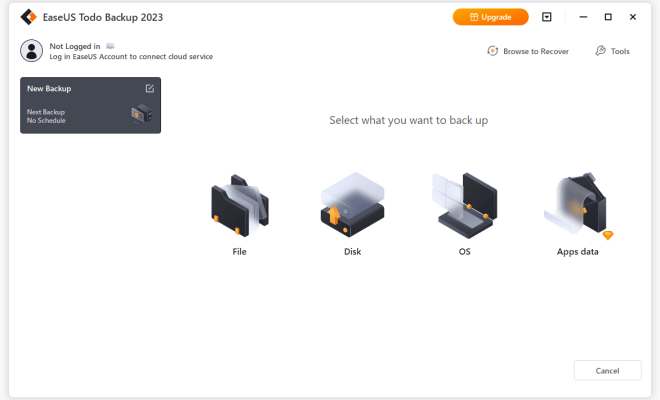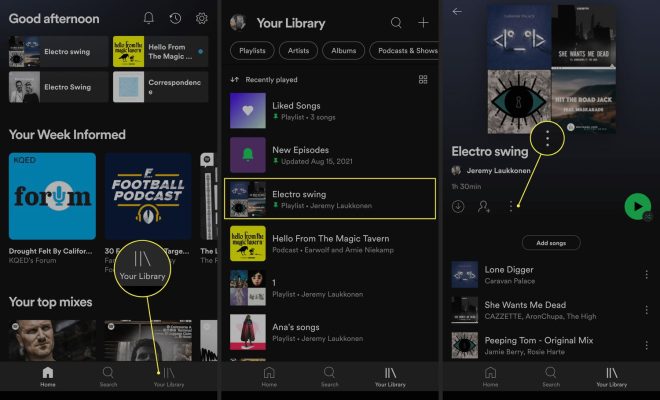What Is Auto Shazam and How Does It Work?

Auto Shazam is a feature available in the Shazam music discovery app, which allows users to automatically identify songs playing around them without having to manually initiate a search. The feature uses the microphone of the user’s device to pick up the audio signals and then compares them to a massive database of millions of songs to identify what song is playing.
Auto Shazam is particularly useful when you’re in situations where you can’t easily use your device or don’t want to be caught fiddling with your phone, such as at a concert or while driving. Rather than having to pull out your phone and tap the Shazam app, Auto Shazam will detect that a song is playing and automatically identify it for you.
To make use of this feature, users will first need to ensure the Shazam app is installed on their device and then activate Auto Shazam. The process for activating Auto Shazam is simple. First, launch the Shazam app and look for the ‘Auto Shazam’ icon on the home screen (if you are using an Apple device) or the ‘Shazam’ icon located at the bottom of the app (if you are using an Android device). Tapping on this icon will start the Auto Shazam feature.
Once Auto Shazam is activated, the app will continue to listen to the sounds in your immediate environment and identify any songs that it detects. Whenever it recognizes a new song, it adds the track information to your Shazam history. The user can later browse through their history to review the tracks they have identified.
One thing to keep in mind is that Auto Shazam should be used sparingly. Leaving the feature on all the time can quickly drain the battery of your device, and it may also use up your data allowance as Shazam needs an internet connection to operate.