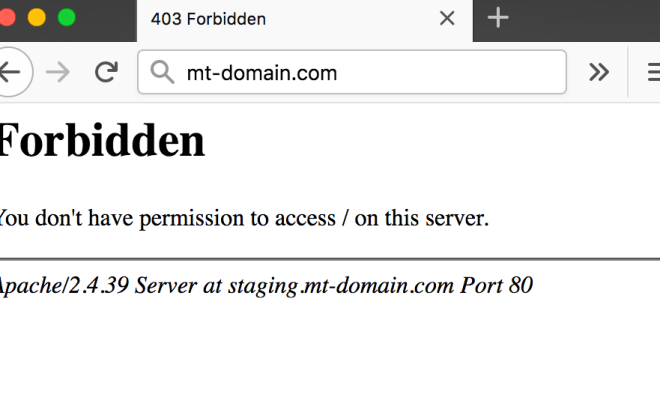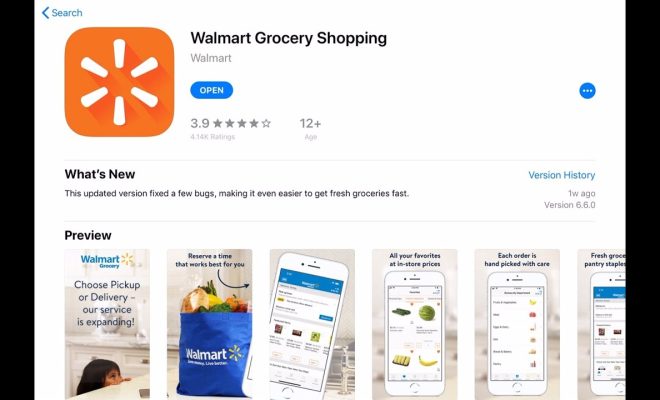What Is AppleScript? Writing Your First Mac Automation Script
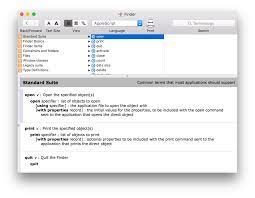
AppleScript is a powerful tool that allows Mac users to automate repetitive tasks and do more with their computers. If you have never heard of AppleScript before, it is time to learn how it works and how to create your first script.
AppleScript is a scripting language developed by Apple that allows Mac users to automate repetitive tasks on their computer. You can use AppleScript to automate tasks like opening and closing applications, moving and resizing windows, sending email messages, controlling iTunes, and much more. AppleScript is very versatile and can be used to automate almost any task on your Mac.
To start writing your first AppleScript, you will need to open the Script Editor application. You can find the Script Editor by going to the Applications folder on your Mac, and then selecting the Utilities folder.
To create a new script, select File> New from the Script Editor menu. You will see a blank window where you can start typing your script. The first thing you need to do is tell AppleScript which application you want to control.
Here is an example of a simple script that opens the Safari web browser:
tell application “Safari”
activate
end tell
This script tells AppleScript to activate the Safari application. When you run the script, Safari will open and become the frontmost application on your Mac.
Once you have the basic structure of your script, you can start adding more commands to automate tasks. For example, you can use AppleScript to open a specific web page in Safari:
tell application “Safari”
open location “https://www.google.com”
end tell
This script tells AppleScript to open the Google home page in Safari.
You can also use AppleScript to automate tasks in other applications. For example, you can use AppleScript to create a new email message in the Mail application:
tell application “Mail”
set newMessage to make new outgoing message with properties {visible:true}
tell newMessage
set subject to “Test email”
set content to “This is a test email”
end tell
end tell
This script tells AppleScript to create a new outgoing message in Mail, set the subject and content of the message, and make the message visible on screen.
In conclusion, AppleScript is a powerful tool that can help you automate repetitive tasks and save time on your Mac. By learning how to write your first script, you can start exploring the possibilities of AppleScript and discover new ways to make your Mac work for you. With a bit of practice and experimentation, you can create complex scripts that automate almost any task on your Mac.