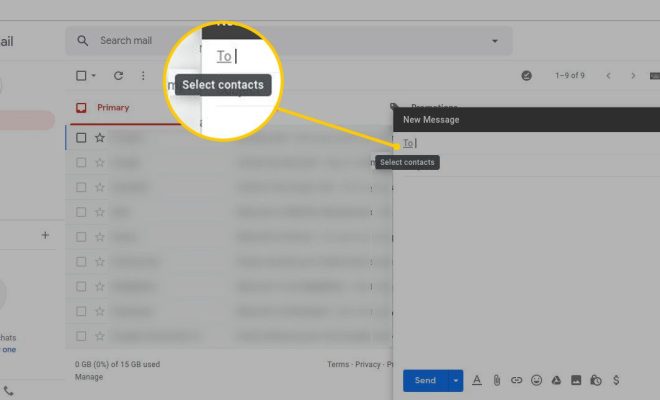What Is Android’s Screen Overlay?

Android’s Screen Overlay is a feature introduced in Android Marshmallow (version 6.0) that allows an app to display content over other apps. This feature is commonly used by various apps, such as chat or messaging apps, to display chat heads or notifications on top of other apps.
Screen Overlay can be enabled or disabled for specific apps from the App Settings. It is also possible to turn off Screen Overlay for all apps from the System Settings.
However, Screen Overlay has been known to cause compatibility issues with certain apps running on Android devices. This is because Screen Overlay uses the Draw Overlay Permission, which grants an app the ability to draw on top of other apps.
Some apps, such as VPN or screen recording apps, use this permission to function properly, making it impossible to disable Screen Overlay for these apps.
In some cases, Screen Overlay can also prevent permission pop-ups from appearing, leading to issues like a camera app not being able to access the camera or a file manager app not being able to access files.
To resolve these issues, Android devices provide a feature called “Permission Manager”. This enables users to easily grant or revoke permission to apps to fix any permission issues.
In conclusion, while Screen Overlay is a useful feature in Android, it can cause compatibility issues in some apps. Users should monitor the permission settings for each app and adjust them accordingly to ensure the proper functioning of their device.