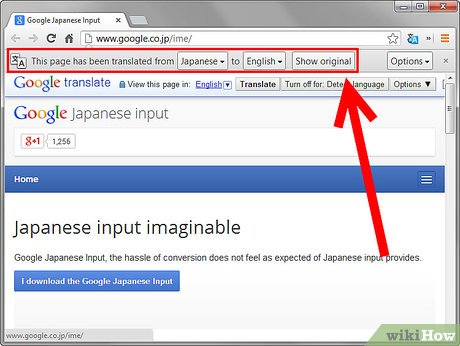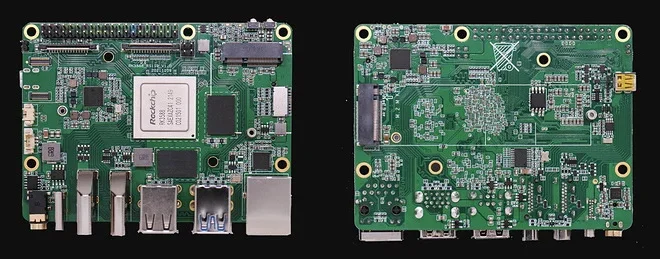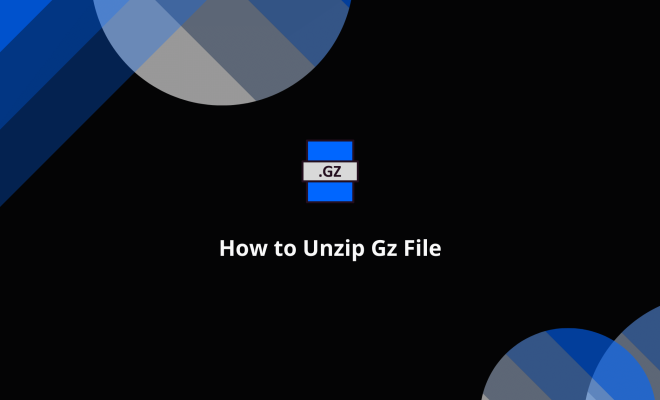What Is an M4R File?

If you are an iPhone user, you must have come across the term M4R file. But, what exactly is it? Simply put, an M4R file is an iPhone ringtone file format. The ‘M4R’ stands for MPEG-4 Ringtone.
An M4R file is essentially a modified version of an M4A (MPEG-4 Audio) file. The only difference between the M4R and M4A file is that the M4R file is designed to be used as a ringtone on an iPhone. This file format was introduced by Apple in 2007 alongside the launch of the iPhone.
Apple designed M4R files to work exclusively with iPhones. It is developed to be compatible with iTunes, Apple’s software for media players, and their mobile devices. One of the advantages of the M4R format is that it can be quickly and easily created and shared between iPhone users because it is a relatively small file type.
Creating an M4R file is easy. All you need is an audio file in MP3, M4A, WAV, or any other audio format of your choice. Once you have the audio file, you can then use iTunes to make an M4R file. All you need to do is open iTunes, select the song you want to make a ringtone from, and then convert it to an M4R file.
To use an M4R file as a ringtone on your iPhone, you simply need to sync the file to your iPhone using iTunes. Once it is synced, you can then select and set it as your default ringtone or assign it to a specific contact on your phone.
In summary, an M4R file is a ringtone file format designed to be used exclusively on iPhones. It is easy to create and share, and it can be quickly synced to your iPhone via iTunes. With M4R files, you can create your own custom ringtones and have a personalized experience on your iPhone.