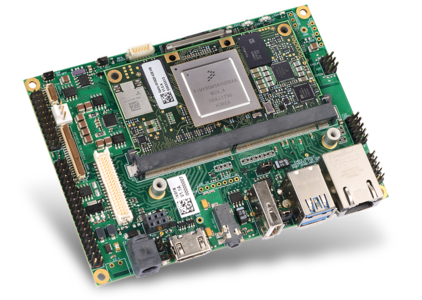What Is an IPA File?

An IPA file is a package that contains an iOS app, its binary code, and additional files necessary for the app to run on Apple mobile devices such as iPhones, iPads, and iPods. The acronym IPA stands for “iOS App Store Package,” as these files can be downloaded from Apple’s App Store.
IPAs are commonly used by developers and testers to distribute and install apps on Apple devices that are not available on the App Store or are still in development. The process of installing an IPA file is called sideloading, and it requires a device’s UDID (Unique Device Identifier) to register the app for installation.
Sideloading an IPA file can be done in several ways, including using third-party tools such as Cydia Impactor, Xcode, or through mobile device management (MDM) solutions for enterprise app distribution. However, it’s important to note that sideloading IPA files can expose devices to security risks, as it bypasses Apple’s security mechanisms and could potentially install malicious apps that can harm the device or steal user data.
To ensure the safety of Apple devices, Apple only allows its App Store to distribute and install iOS apps on its devices. This ensures that apps go through a rigorous screening process to prevent the distribution of malicious and harmful apps. However, the company also offers an enterprise program that allows companies to distribute apps internally, without going through the App Store, provided that the apps meet Apple’s guidelines and are not public-facing.
In conclusion, an IPA file is a package that contains an iOS app for installation on Apple mobile devices. While sideloading IPA files can be useful for developers and testers, it also exposes devices to security risks. For safety and security reasons, it’s recommended to only download and install iOS apps from the official App Store or via trusted MDM solutions.