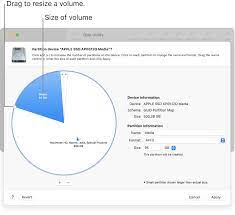What is an APN (Access Point Name) and How Do I Change It?

As mobile network technology advances, it becomes increasingly complex. With constant updates and improvements, it’s important to stay on top of the latest technology to maximize the performance of your mobile device. One vital component of mobile networks is the Access Point Name (APN). In this article, we’ll outline what an APN is and how you can change it.
What is an APN?
The APN is a connection point or gateway that connects your mobile device to the mobile network. This enables your phone to access the internet, send and receive MMS messages, and connect to other mobile devices. An APN is usually set up automatically when you insert your SIM card, and you don’t need to worry about it unless there are network issues.
However, in certain scenarios, you may need to change or update your APN settings. This could be necessary if you are experiencing connectivity issues, or if you are using a new SIM card from a different carrier. It’s important to note that changing the APN settings can cause you to lose access to certain network features, so proceed with caution.
How to Change Your APN
To change your APN settings, follow these simple steps:
Step 1: From your mobile’s app drawer, locate and open the ‘Settings’ app.
Step 2: Scroll down and select ‘Mobile Networks’.
Step 3: Click ‘Access Point Names’, usually abbreviated as ‘APN’.
Step 4: Click the APN profile for your active carrier.
Step 5: Click on the ‘Edit’ button located near the top of the screen.
Step 6: Enter the new APN settings provided by your carrier.
Step 7: Tap on ‘Save’ to save the new settings.
Now that you have updated your APN settings, you should restart your mobile device to ensure that the changes have taken effect. If you are still experiencing network connectivity problems, you may need to contact your carrier to troubleshoot the issue further.
Conclusion
In conclusion, an APN is critical to your mobile device’s connectivity to the mobile network. Changing the APN settings may be necessary in certain scenarios, but make sure you proceed with caution. If you have any doubts or issues, don’t hesitate to contact your carrier for assistance. We hope this article has been helpful in understanding what an APN is and how you can change it.