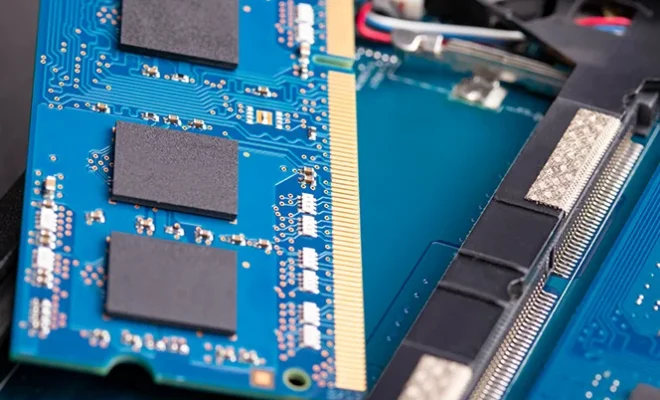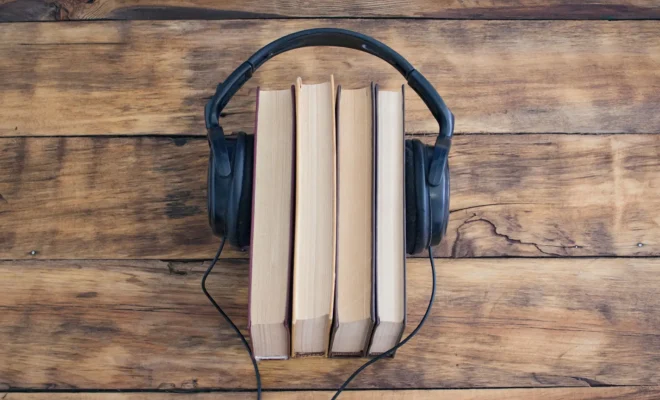What Is a Linux Display Manager? How to Choose and Set One

As a Linux user, one of the most important aspects of your desktop environment is the display manager. The display manager is the program responsible for starting the graphical session on your computer, allowing you to log in and access your desktop environment. In this article, we will explore what a Linux display manager is, how to choose one, and how to set it up.
What is a Linux Display Manager?
A Linux display manager is a program that manages the login screen and allows you to log in to your desktop environment. It is the first graphical interface that you see when booting up your system. The display manager is responsible for authenticating the user and launching their desktop environment.
There are several display managers available for Linux systems, including GDM (GNOME Display Manager), LightDM, SDDM (Simple Desktop Display Manager), and XDM (X Display Manager). Each display manager has its own set of features and advantages and disadvantages.
How to Choose a Display Manager
The choice of display manager depends on your needs and preferences. Here are some factors to consider when choosing a display manager:
1. Desktop Environment Compatibility – Some display managers are designed to work well with specific desktop environments, while others are more flexible. Make sure to choose a display manager that is compatible with your desktop environment to avoid compatibility issues.
2. User Interface Design – Display managers come with different user interface designs. Some intuitively customisable, while others are more straightforward. Choose a display manager with an interface that you find intuitive and comfortable to use.
3. Performance – Different display managers have different performance characteristics. Some are more resource-efficient than others, so choose a display manager that suits your system’s specs and energy requirements.
How to Set up a Display Manager
Once you have chosen a display manager, it’s time to set it up. The process varies depending on your Linux distribution, but here are the general steps:
1. Install the Display Manager – Open the terminal and type in the command to install your chosen display manager. For example, GDM can be installed using the command: sudo apt-get install gdm.
2. Enable the Display Manager – After installation, enable the display manager to start at boot time. For some display managers, you may need to run a command like sudo systemctl enable gdm.
3. Configure the Display Manager – Configurations can vary significantly between different display managers. The configuration files for display managers are typically located in /etc/X11. You can edit these files to customise your display manager’s appearance and behaviour.
4. Restart the System – Once you have installed and configured the display manager, restart your system to apply the changes and see the new login screen.
Conclusion
A Linux display manager is a crucial component of your desktop environment, responsible for starting the graphical session and managing the login screen. The choice of display manager depends on your needs and preferences, and there are several options available. Setting up a display manager is a relatively easy process, and once configured, it can significantly alter the look and feel of your Linux system.