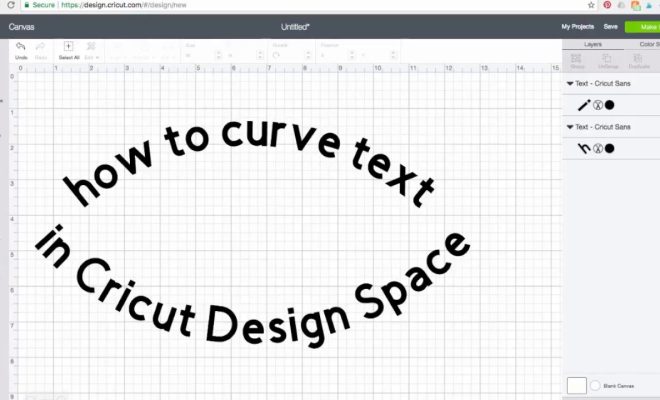What Is a CAP File?

A CAP file is a file format used in the field of network monitoring and analysis, specifically for capturing and storing network traffic data. The term “CAP” stands for Capture Packet. CAP files are commonly created by network monitoring and troubleshooting tools such as Wireshark, tcpdump, and Snort.
CAP files contain a record of all the traffic passing through a network interface for a specified period. This includes information about the source and destination IP addresses, protocol type, port numbers, and payloads of each packet captured. Essentially, the CAP file is a snapshot of network activity that can be used to analyze network performance, troubleshoot connections, and detect security threats and vulnerabilities.
CAP files can be opened and analyzed with various network monitoring and analysis software tools. One of the most popular is Wireshark, a free and open-source packet analyzer that allows users to inspect and analyze network traffic in depth. Wireshark can be used to filter and search through a captured CAP file to identify specific packets or behavior patterns. Other tools, such as tcpdump, Snort, and Microsoft Network Monitor, also use CAP files as their default capture format.
CAP files can be an invaluable resource in diagnosing and resolving network issues. For example, if a user is experiencing slow internet speeds, a technician can use a network monitoring tool to capture and save traffic data in a CAP file. This file can then be analyzed to identify any bottlenecks or network congestion that may be affecting performance. Similarly, if a company’s firewall is breached, a network engineer can use a CAP file to analyze the traffic and identify any suspicious activity or potential security threats.
In conclusion, CAP files are a crucial part of network monitoring and analysis. They allow technicians to capture and store network traffic data for later analysis, which can be instrumental in troubleshooting, identifying performance issues, and detecting security threats. CAP files are used by a variety of network monitoring and analysis tools, and can be opened and examined with software such as Wireshark, tcpdump, Snort, and Microsoft Network Monitor.