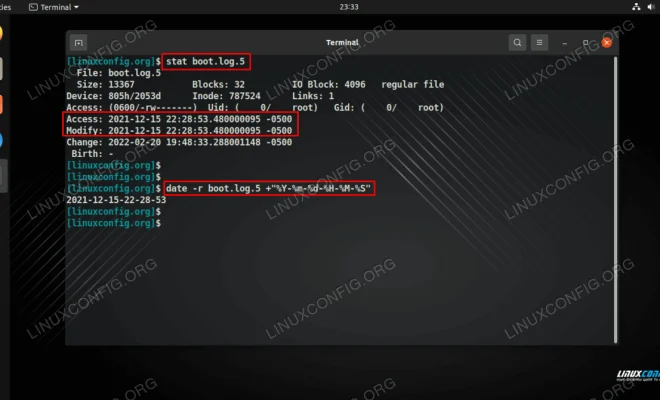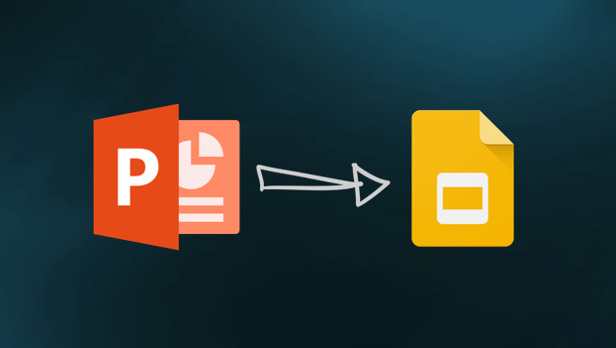What Does the iPad Home Button Do?

The iPad home button is a crucial tool that helps users navigate their device quickly and efficiently. It serves several functions and can be customized to suit individual preferences. In this article, we will discuss what the iPad home button does and how you can use it to enhance your iPad experience.
The primary function of the iPad home button is to take users back to the home screen. This is especially useful if you are using multiple apps simultaneously and need to return to the main screen quickly. Simply press the home button once, and you’ll return to your home screen, ready to access other apps or functions.
Another useful feature of the iPad home button is its ability to activate Siri. Siri is Apple’s virtual assistant and can assist users with a variety of tasks, from setting reminder alarms to making phone calls. To activate Siri, simply press and hold the home button until the microphone appears, then ask your question or give your command.
If you have multiple apps running in the background, double-pressing the home button will bring up the app switcher. This allows you to see all the apps you have open, and you can easily switch between them with a tap. Swiping left or right will reveal more options, such as your recently used apps.
The iPad home button also has some customizable features that can enhance your experience. You can use it to access the control center, which contains shortcuts to frequently used settings such as Wi-Fi, Bluetooth, and screen brightness. To do this, simply swipe up from the bottom of the screen.
You can also customize what happens when you double-press the home button. Go to Settings > General > Home Button, and you can choose to activate Siri, open the app switcher, or access the control center. Some users prefer to use this feature to quickly access their camera or other commonly used apps.
In addition to its functional features, the iPad home button can also help to troubleshoot certain issues with your device. If you find that your iPad is frozen or unresponsive, try pressing and holding the home button and the power button simultaneously until the Apple logo appears. This will restart your iPad and may solve any issues you were experiencing.
In conclusion, the iPad home button serves several valuable functions and can be customized to suit your preferences. Whether you need to return to the home screen quickly, activate Siri, switch between apps, or access the control center, the home button has got you covered. With a little customization and practice, you can get the most out of this essential tool and streamline your iPad experience.