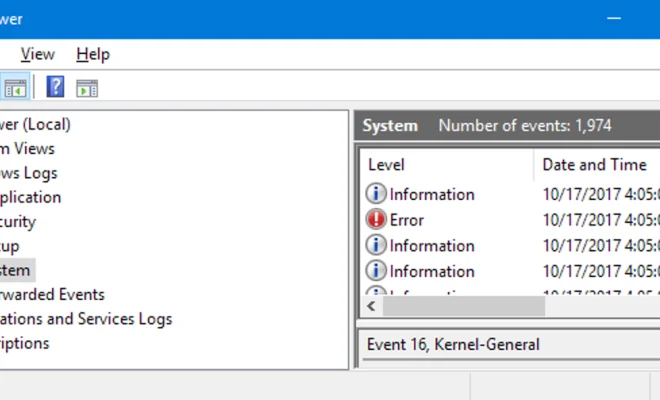What Are System Files on Windows? Here’s What You Need to Know
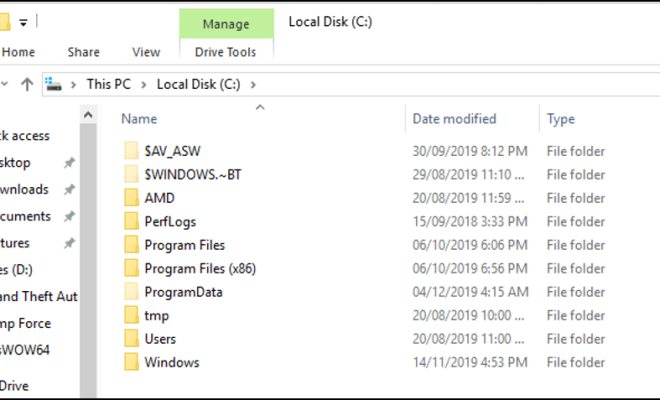
System files are essential components of the Windows operating system that work together to ensure that your computer runs smoothly. They are the backbone of your system, and without them, your computer can experience a wide range of issues, including crashes, freezes, and even complete system failure. Here’s what you need to know about system files on Windows.
What Are System Files?
System files are a collection of files that the Windows operating system uses to manage various critical functions, including hardware devices, software applications, and system settings. They are designed to provide the necessary information to direct how the operating system processes data, making sure that all hardware and software components work correctly.
Some of the critical system files on Windows include:
1. DLL Files: Dynamic-link library (DLL) files contain reusable code that multiple applications can use to perform specific functions. Without DLL files, each application would need to have its own copy of the needed code, leading to massive bloat in the system.
2. Driver Files: Driver files are essential software components that allow the operating system to communicate and control hardware devices like printers, scanners, and keyboards.
3. System Configuration Files: System configuration files contain information about various system settings such as startup programs, installed applications, device drivers, and more.
Why Are System Files Important?
System files are critical components of the operating system that enable it to function correctly. They keep your computer stable, secure, and performing to the best of its capabilities.
Because they are essential, system files are protected by the Windows operating system to prevent malicious software from altering, deleting, or interfering with them. Without proper protection, malicious software can cause significant damage to your computer or compromise your system’s security.
What Happens When System Files are Corrupted?
Corrupt system files can be due to various reasons, including power outages, hardware failures, software crashes, or malware attacks. When system files are corrupted, your computer may exhibit the following symptoms:
1. Blue Screen of Death: A stop error that occurs when the operating system encounters a critical error that it cannot recover from.
2. Program Crashes: Applications may crash or fail to load if they depend on system files that are corrupt.
3. Slow Performance: Corrupted system files can cause your computer to become sluggish, unresponsive, or take longer to boot.
4. Hardware Malfunction: Faulty system files can cause hardware components like printers, scanners, and hard drives to malfunction or stop working entirely.
How Can You Fix Corrupted System Files?
If your computer is exhibiting any of the symptoms mentioned above, it is essential to diagnose the problem as soon as possible. The Windows operating system provides several built-in tools that can help fix corrupt system files, including:
1. System File Checker: This tool scans for and repairs corrupt system files automatically.
2. Startup Repair: This tool can diagnose and repair issues that prevent your computer from booting correctly.
3. System Restore: This tool can revert your system settings to a previous working state.
In severe cases where none of the built-in tools work, you may need to reinstall your operating system or seek the help of a professional computer technician.
Conclusion
System files are critical components of the Windows operating system that enable it to function correctly. They are essential for managing hardware devices, software applications, and system settings. When system files are corrupted, your computer may experience a wide range of symptoms, including crashes, freezes, and slow performance. Fortunately, the Windows operating system provides built-in tools to scan for and repair corrupt system files, but in extreme cases, you may need to seek professional help to resolve the issue.