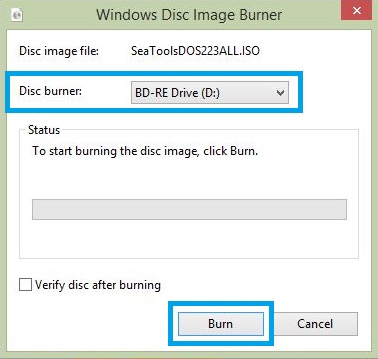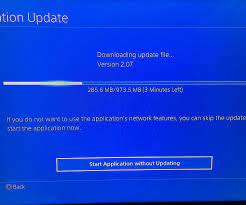What Are Dead Pixels, and Can You Fix Them?
As a computer user, you may have stumbled upon a dead pixel on your monitor. Dead pixels are the tiny, pixel-sized dots on a computer screen that don’t display any content, making them stand out from the rest of the screen. Although it’s not a major issue, dead pixels could be annoying, especially if they appear in clusters on the screen.
What are dead pixels?
Dead pixels, also known as stuck pixels, are physical defects in a computer screen that occur when a pixel doesn’t respond to electrical charges. When an LCD (liquid crystal display) or LED (light-emitting diode) screen’s pixels stop working, they remain dark, leading to the appearance of black dots on the screen. There are different types of dead pixels, including stuck pixels, hot pixels, and dead pixels.
Stuck pixels are the most common type of dead pixels, and they occur when a pixel remains stuck in one position, leading to a single, brightly colored pixel on the screen, while hot pixels cause a similar effect but only when the display is heated. Dead pixels are inactive, and they don’t respond to electrical charges, leading to a lack of color or brightness on the screen.
Can you fix dead pixels?
The good news is that dead pixels can sometimes be fixed, but the success rate depends on several factors. There are two primary methods used to fix dead pixels, such as the software method and the mechanical method.
The software method involves using software tools, such as dead pixel fixers, to run through different algorithms that cycle colors and patterns through the screen’s pixels. These tools can help revive stuck pixels or hot pixels by triggering the sub-pixel to unstick, thus restoring the pixel’s function. However, this method may not work for dead pixels, which are physically damaged.
The mechanical method, also known as the pressure method or the massage method, involves applying physical pressure to the affected screen area to try to revive dead pixels. This method requires some skill and precision as applying too much pressure can cause further screen damage. In some cases, the issue may be beyond repair, and the only option is to replace the entire screen.
In conclusion, dead pixels can be frustrating to deal with, but they don’t have to be an insurmountable problem. If you notice dead pixels on your screen, it’s best to try the software method first, and if that doesn’t work, you can try the mechanical method. However, if the issue persists, it might be time to replace the screen entirely.