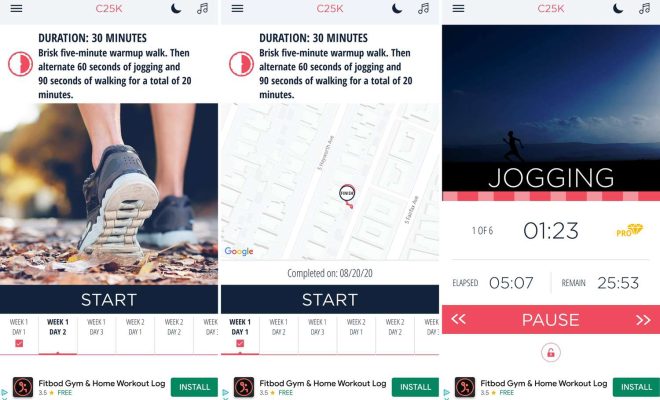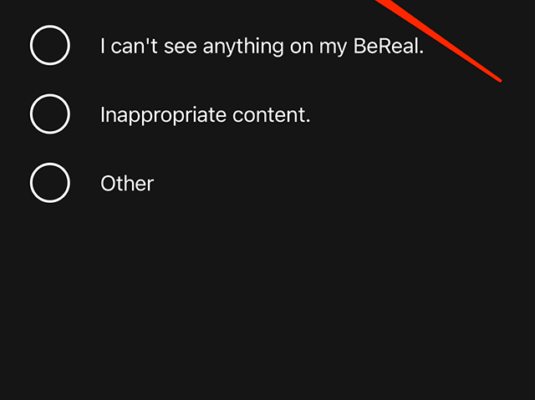Ways to Stop Websites Opening Automatically in Chrome
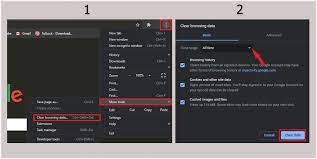
Are you tired of websites opening automatically in Chrome without your permission? It’s annoying and intrusive, and can even be dangerous if these sites contain malware or viruses. Luckily, there are ways to stop websites from opening automatically in Chrome. Here are some solutions:
1. Check your Extensions:
One of the reasons why websites open automatically in Chrome is having extensions installed on your browser. Some extensions may have pre-configured settings that allow pop-ups, notifications or redirect to specific pages.
To check your extensions go to the three-dot icon located at the top right corner of your browser and select More Tools > Extensions. Remove any extensions you don’t need and disable any that are not critical.
2. Turn off Pop-Ups and Redirects:
Chrome offers built-in settings to control pop-ups, notifications and page forwarding. If the automatic website opening is caused by a pop-up, you can easily turn it off. To disable pop-ups, go to Chrome settings > Site Settings> Pop-ups and redirects. Toggle off the switch to stop pop-ups from appearing.
3. Reset Your Browser Settings:
Resetting your browser settings can help fix issues caused by third-party software or malicious websites. This action will restore the browser to its original state without compromising your personal data.
To reset your Chrome Browser go to Settings > Advanced > Reset and clean up > Reset settings.
4. Use Ad Blockers:
Ad blockers can prevent websites from automatically opening by blocking unwanted ads and content. Ad blockers like AdBlock Plus or uBlock origin are among the most popular and effective blockers.
5. Use a Reliable Antivirus:
A reliable antivirus program can protect your computer from various threats, including malware, viruses, and hacker attacks. Regularly scanning your computer with an updated antivirus can prevent unwanted content from displaying on your screen.
In conclusion, stopping websites from opening automatically in Chrome can be achieved by disabling unwanted extensions, turning off pop-ups and redirects, resetting your browser settings, using ad-blockers, and having a reliable antivirus program. These methods are simple and effective, and will help prevent browser hijacking and the installation of malicious software on your device.