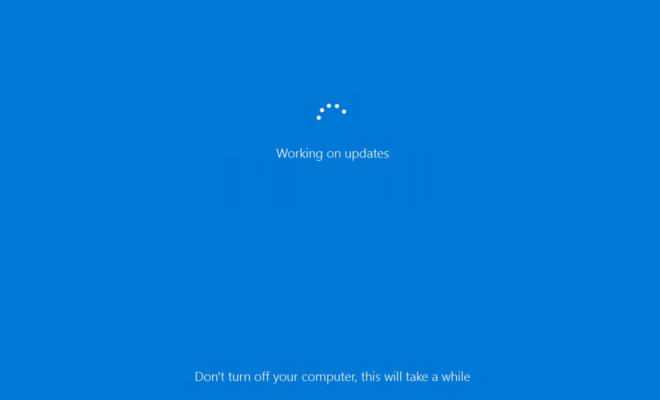Ways to Run Your Life Like a Boss With Microsoft OneNote

As we all know, managing our tasks, the insights we gather from research, and the goals we set can be quite challenging, especially when we have to juggle between different sources of information like emails, notifications, sticky notes, and notebooks. Fortunately, with the help of Microsoft OneNote, we can streamline our lives and stay organized like a boss. Here are some ways to run your life using Microsoft OneNote.
- Create Lists
OneNote allows you to quickly jot down your tasks in an organized way. You can create lists consisting of tasks, deadlines, and priorities. This feature will help you become more productive and stay on top of your to-do list.
- Use Tags
The OneNote tagging feature allows you to categorize your notes with unique keywords. This feature can help you to quickly find notes related to a particular topic, project, or priority.
- Share Notes
OneNote allows you to share your notes with anyone. You can choose to share notes with individuals or groups of people. Sharing notes can be a great way of collaborating on projects, assignments, or ideas.
- Write with the Pen
The OneNote app is available on tablets and phones and allows you to use the pen feature to create handwritten notes. Writing with a pen can be an effective way of retaining information whilst being able to write it quickly, OneNote allows you to enhance your notes by adding diagrams, drawings while creating to-do lists.
- Organize Your Life
OneNote can help you keep your personal and professional life organized. You can create notebooks, sections, and pages for each element of your life. This makes it easier to find what you need quickly. OneNote can also act as your daily planner since you can have an overview of your day and your appointments.
- Sync Across Devices
With OneNote, you can access your notes on different devices such as your smartphone, tablet, or desktop computer. The syncing feature allows you to access your notes whenever and wherever you need them.