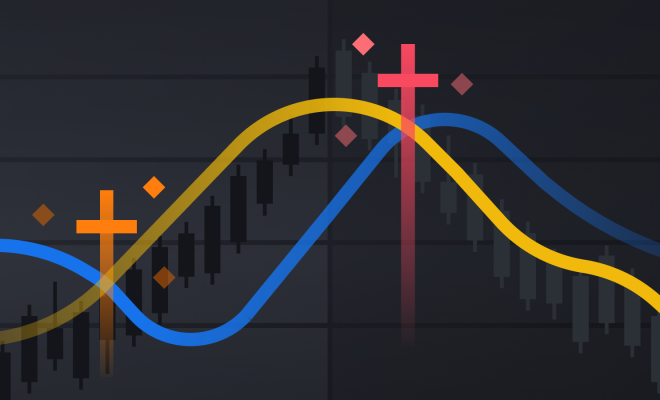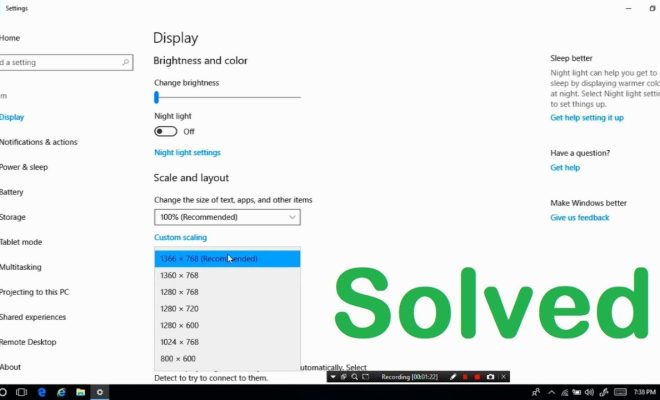How to Auto Reply in Gmail
If you are always on the go or need to step away from your Gmail account for a while, it can be helpful to set up an auto-reply message that informs senders that you are unavailable and will respond as soon as you can.
Auto-reply messages can also be useful for businesses or companies that receive a high volume of emails, allowing them to acknowledge receipt of an email and provide relevant information to the sender. Here’s how you can create an auto-reply email for your Gmail account:
Step 1: Log in to your Gmail account
First, log in to your Gmail account like you would normally do. Once you are logged in, click on the gear icon on the top-right corner of your screen.
Step 2: Go to “Settings”
From the drop-down menu that appears, click on “Settings.”
Step 3: Navigate to “Vacation responder”
On the “Settings” page, scroll down until you find “Vacation responder.” This option allows you to create an auto-reply message.
Step 4: Turn on “Vacation responder”
To create an auto-reply message, click the “Vacation responder on” radio button.
Step 5: Enter your auto-reply message
Enter your auto-reply message in the text box provided. You can customize the message to include starting and ending dates of your absence, alternative contact information, or other pertinent details.
Step 6: Choose the duration
Choose the duration for how long you want the auto-reply message to be active. You can select the dates between which you will be gone, or leave it on indefinitely until you turn it off manually.
Step 7: Choose to whom you want to send the message
Choose to whom you want to send the message. You can select to send it to all contacts, only contacts in your Google Groups, or even filter it to specific email addresses.
Step 8: Review and save
Review the message and settings you have selected, and then click “Save Changes” to activate the auto-reply message.
With these easy steps, you can ensure that your Gmail account is always professional and responsive, even when you are away from your desk or busy with other tasks. Auto-reply messages are an excellent tool for staying on top of your email inbox while managing your time effectively.