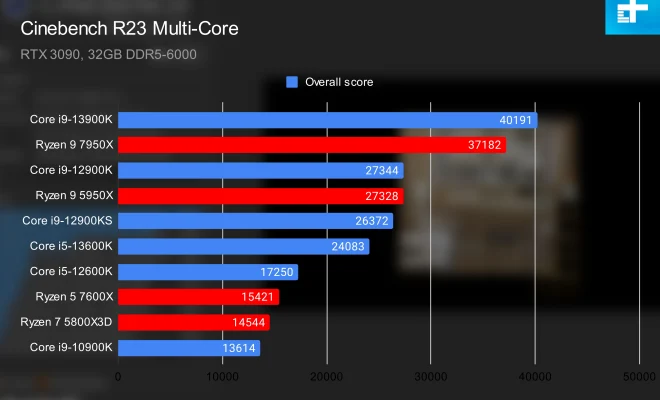Ways to Resize a Linux Partition Safely

Resizing a Linux partition is a common task that can be done for many reasons. It can be done to free up space for another partition, to increase the size of the home directory or to reclaim unused space on a drive. However, before resizing it’s important to take safety measures to avoid data loss or other issues with the system. In this article, we will discuss some ways to resize a Linux partition safely.
1. Backup your data: Before making any changes to your system, it’s always a good idea to backup your data. This ensures that even if something goes wrong during the resizing process, you will not lose any important data.
2. Use a live CD/USB: It’s recommended to use a live CD/USB of your Linux distro to resize the partition safely. This is because you cannot resize the partition directly from the system.
3. Be cautious with the mounted partitions: You cannot resize a mounted partition and doing so can cause serious data loss. Make sure that you unmount the partition before resizing it.
4. Use GParted: GParted is a powerful partition manager that allows you to resize, move or delete partitions. It’s a graphical utility that’s user-friendly and easy to use. You can boot into a live CD/USB and use GParted to resize your partition.
5. Resize the swap partition: If you have a swap partition, you should also resize it after resizing the main partition. You can do this using GParted as well.
6. Check for errors: Always check for errors on the partition before and after resizing. You can use the “e2fsck” (for ext2/ext3/ext4 partitions) or “xfs_repair” (for XFS partitions) command to do this.
7. Reboot: After resizing the partition, you should reboot your system to ensure that everything works fine. This gives your system a fresh start and avoids any problems that might occur if you continue using it without a reboot.